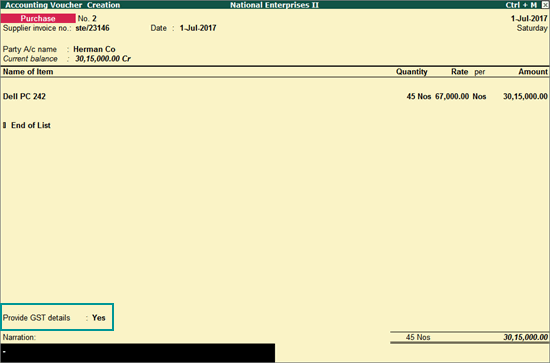
Related topics Inward Supply of Goods and Services under Reverse Charge Inward Supply from Unregistered Dealers under Reverse Charge |
You can account for the import of goods using a purchase invoice, record tax payment, and then raise liability on the tax payable.
In an import transaction, GST applicability depends on the type of import:
● Taxable import: Integrated tax is applicable. Select Imports Taxable as the Nature of transaction in the purchase ledger created for taxable imports.
● Exempt import: No tax is applicable. Select Imports Exempt as the Nature of transaction in the purchase ledger created for exempt imports.
To record taxable imports under GST:
● Record the import of goods (inward supply).
● Include the value of customs and other charges in the taxable value of the supply.
● Record payment towards customs duty, integrated tax, and other charges.
● Raise tax liability using journal adjustment, and then pay it to the department.
● Claim tax credit on the liability of imports.
1. Go to Gateway of Tally > Accounting Vouchers > F9: Purchase.
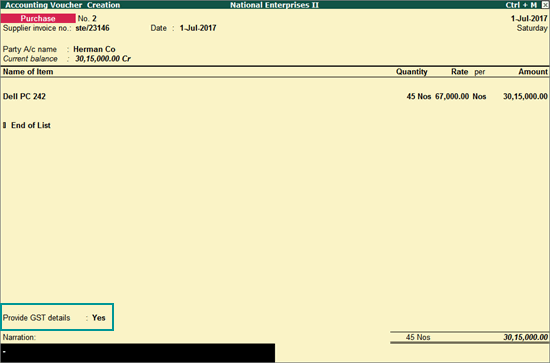
2. In Party's A/c Name, select the supplier's ledger.
Note: In the ledger master of the supplier, ensure that India has not been selected as the Country.
3. Select the stock item, and enter the quantity and rate.
4. Provide GST details - Yes, to enter additional details regarding the import.
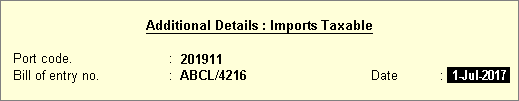
5. Press Ctrl+A to accept.
You can view the corresponding impact in GSTR-2, and drill down Import of Goods Invoices for more details.
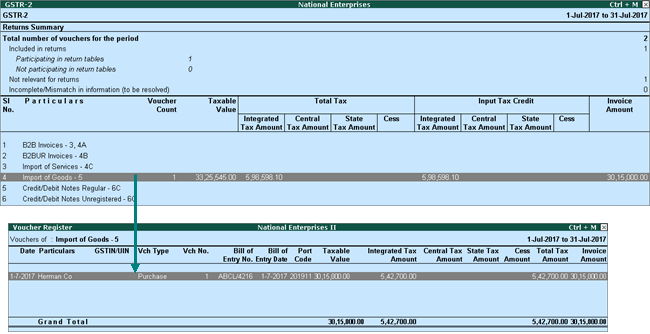
To include customs duty in the taxable value
1. Go to the purchase invoice recorded earlier.
2. Select the purchase ledger.
3. Select the stock item, and enter the quantity and rate. The GST Details screen appears.
o Calculate the value of customs duty according to the rate specified by the department, and add it to the original taxable value. Enter the total amount in Taxable Value.
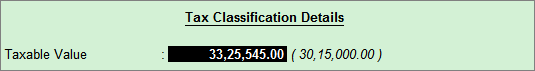
o Press Ctrl+A to accept.
You can view the corresponding impact in GSTR-2:
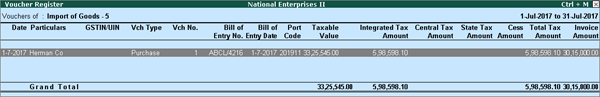
To add the column Eligible Integrated Tax Amount to GSTR-2, open the table Import of Goods Invoices in GSTR-2, press F12 and enable the option Show Eligible Amount? Now GSTR-2 along with the column for eligible amount will appear as shown below:
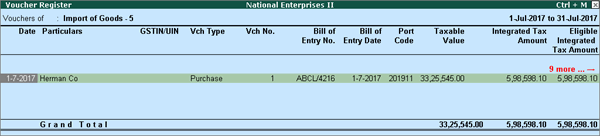
To record payment towards customs duty and integrated tax, you have to create a customs duty ledger (or alter) with the following configuration:
● In the ledger, select Purchase accounts in Under.
● Set Inventory values are affected? to Yes.
● In F12: Configure in the customs duty ledger, set Allow method of appropriation (used in purchase invoice)? to Yes.
● Select Appropriate by Value as the Method of appropriation in purchase invoice.
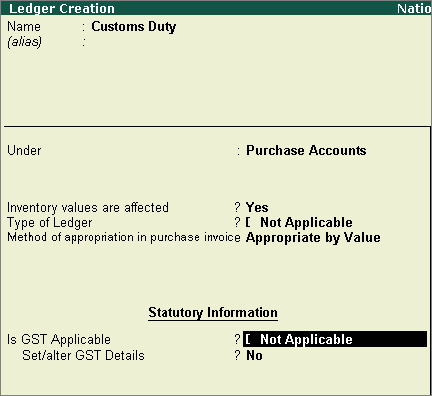
To record payment towards customs duty and integrated tax
1. Go to Gateway of Tally > Accounting Vouchers > F5: Payment.
2. Select the customs duty ledger.
o In the Inventory Allocations screen, select the item and enter only the Amount.
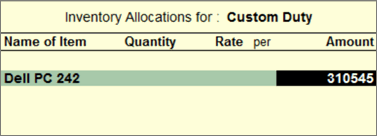
3. Select the integrated tax ledger, and enter the tax amount.
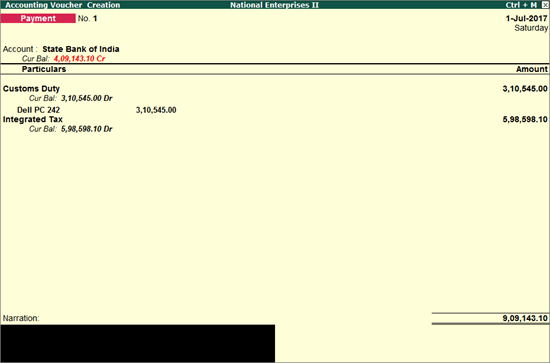
To record a journal voucher to raise tax liability
1. Go to Gateway of Tally > Accounting Vouchers > F7: Journal.
2. Click J: Stat Adjustment.
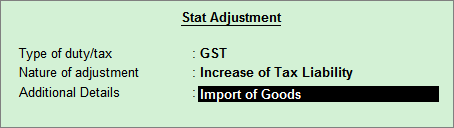
3. Debit the ledger created for tax on imports (created under Current Assets) and credit the integrated tax ledger. In the ledger master created for tax on imports, ensure that the option Is GST applicable? is set to Not Applicable.
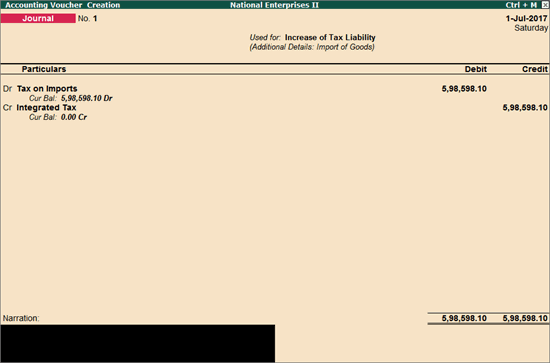
To claim tax credit on the liability of imports
1. In the journal voucher, click J: Stat Adjustment and set the options as shown below:
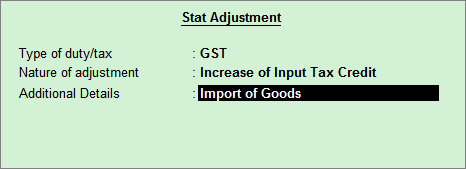
2. Debit the integrated tax ledger and credit the ledger created for tax on imports.
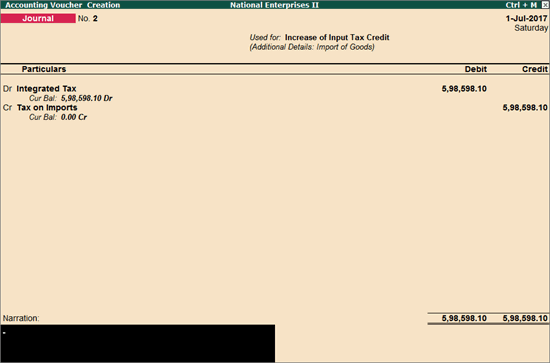
3. Press Enter to save.
To view the transactions in GSTR-3B report
1. Go to Gateway of Tally > Display > Statutory Reports > GST > GSTR-3B.
2. Click V: Default View and F1: Detailed, to view the purchase invoice details with the tax credit claimed on the purchase.
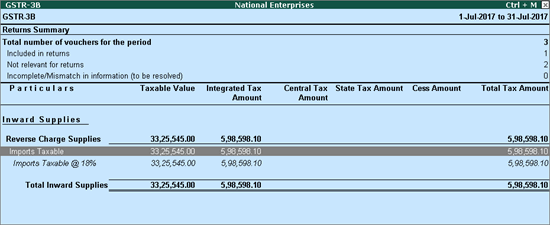
You can record journal vouchers related to import of capital goods with the following details:
Nature of Adjustment |
Additional Details |
Ledgers to be used |
Increase of Input Tax Credit |
Import of Capital Goods |
Debit: GST ledgers (integrated tax/state tax and central tax). Credit: Ledger grouped under Current Assets. |
Increase of Tax Liability |
Import of Capital Goods |
Debit: Ledger grouped under Current Assets. Credit: GST ledgers (integrated tax/state tax and central tax). |