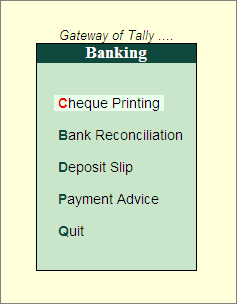
Banking Module has been enhanced in Tally.ERP 9 to simplify the overall banking experience. A separate menu Banking has been provided under Utilities in the Gateway of Tally. The user need not go to different menus to operate the banking related operations in Tally.ERP 9, such as Printing Cheques (pre-Configured), BRS (Bank Reconciliation Statement), Printing Cheque/Cash Deposit Slips, printing Payment Advices, managing Cheques, Import Bank Statement for Auto BRS, etc.
The banking transactions can now be provided with Bank Allocation details such as the Transaction Type, Instrument No, Date, etc. A single bank amount can also be allocated to multiple transaction types such as Cheque, Electronic Cheque, Electronic DD/PO, Inter Bank Transfer, Others and Same Bank Transfer based on the requirement.
The BRS screen now provides detailed information with regard to transaction types, instrument no., instrument date, cheque favouring, etc. The user can also provide Opening BRS for unreconciled transactions.
The salient features of Banking in Tally.ERP 9 are as follows:
Allows user to configure cheques for banks using sample formats provided, which come along with images.
Supports multiple Cheque formats for a single bank.
Allows user to print the pending or already printed or the required cheques continuously from a single screen.
Also allows user to update the cheque details and have track of cheques to be printed, of a selected or all banks.
Vertical Cheque Printing is an enhanced feature in cheque printing.
Configurations can be stored on Tally.NET Server for easy maintenance and update.
Allows user to configure cheque number ranges for Auto cheque numbering based on cheque range.
Duplicate cheque number validation
Report for cheques issued (like the issue log slip in the cheque books)
Inventory of cheques available (not used)
Stale/cancelled cheque management
Filters based on Cheque range
The BRS screen allows user to reconcile the bank account.
This screen will now provide detailed information with regard to transaction types, instrument no., instrument date, cheque favouring, etc.
User can also provide Opening BRS for unreconciled transactions.
Allows user to import bank statements to perform Auto Bank Reconciliation.
Bank-wise Cash Deposit Slips for the Cash being deposited can be generated automatically along with cash denominations.
Cash Deposit Slips that are required to accompany Cash that is being deposited to the Bank can be generated automatically along with cash denominations.
The payment advice sent to the suppliers / other parties along with the cheques/other instruments may be generated quickly from the voucher itself.
To access Banking, go to Gateway of Tally > Banking.
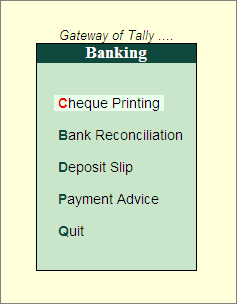
When the existing users of Tally.ERP 9 access their company data using Tally.ERP 9 Release 3.0 for the first time, will migrate the Banking vouchers.
On completion of migration, the following has to be considered for Bank Reconciliation:
The Transaction Type row in the Bank Reconciliation screen will be blank. The user may alter the vouchers and select the appropriate transaction type (Cheque/DD) in the Bank Allocation table and accept the vouchers, in case required.
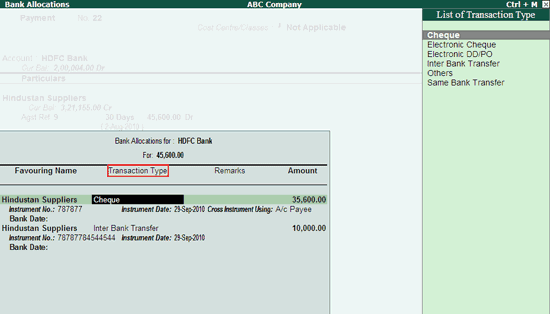
The Instrument Date displayed in the Bank Reconciliation screen will be the Voucher Date. The reconciliation will be based on the Instrument Date provided in the Bank Allocation table and not on the Voucher date.
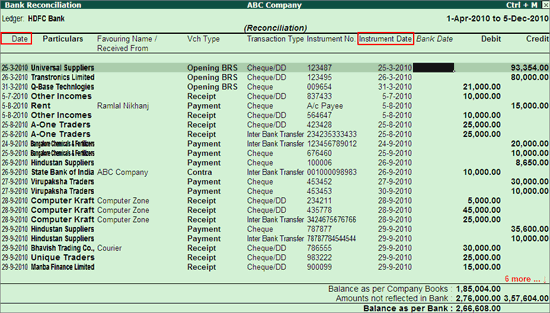
The Bank Reconciliation screen
lists the transactions on the basis of each
transaction type
selected in the voucher.
Example: A single banking voucher having Cheque/DD
and Electronic Cheque
as Transaction type
will be considered as two transactions in the Bank Reconciliation
screen.
More: