To create a Party Ledger for Service Tax,
Go to Gateway of Tally > Accounts Info > Ledgers > Create
Enter the Name of ledger as Advertising Agency.
In the field Under select Sundry Creditors from the List of Groups.
Set Maintain Balances Bill by Bill to Yes. Enter the Default Credit Period, if any.
Skip Inventory values are affected field.
Set Is Service Tax Applicable to Yes.
Select the Type of Classification from the List of Classification.
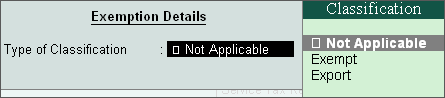
Enter Mailing Details and Tax Information.
Enable Set/Alter Service Tax Details to Yes
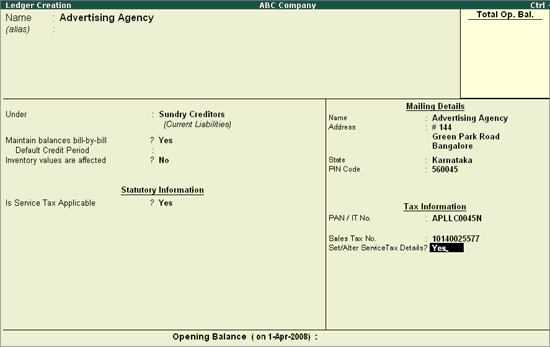
In Service Tax Details screen enter Service Tax Registration details
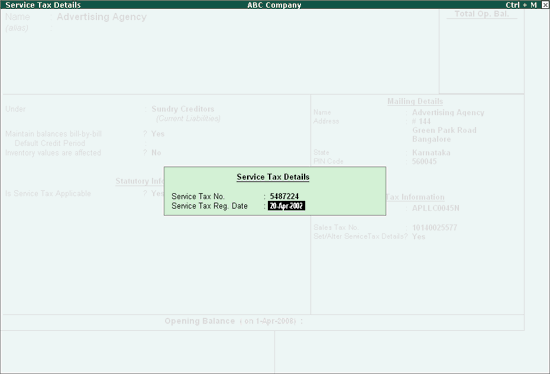
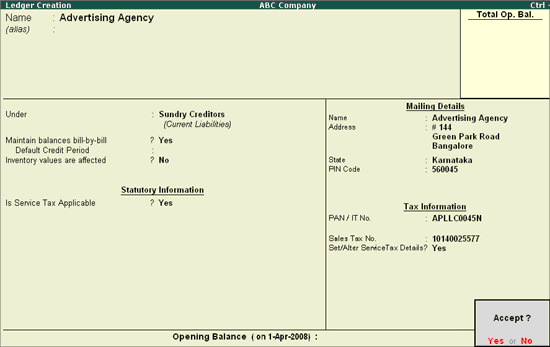
Press Enter to accept and save.