To create an Output Service Tax ledger:
Go to Gateway of Tally > Accounts Info. > Ledgers > Create
Enter the Name of the ledger.
Select Duties & Taxes in the field Under.
Select the Type of Duty/Tax from the Types of Duty/Tax list.
Select the Category Name from the List of Service Categories.
Set Inventory values are affected to No.
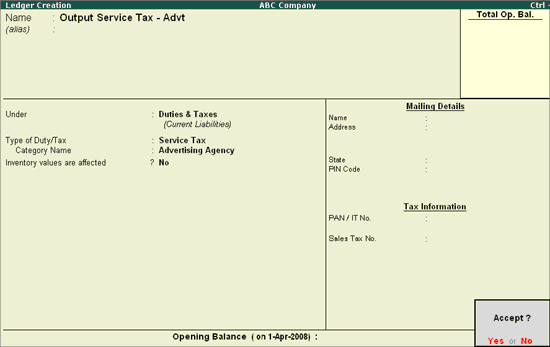
Press Enter to accept and save.
To create an Input Service Tax ledger:
Go to Gateway of Tally > Accounts Info. > Ledgers > Create
Enter the Name of the ledger.
Select Duties & Taxes in the field Under.
Select the Type of Duty/Tax from the Types of Duty/Tax list.
Select the Category Name from the List of Service Categories.
Set Inventory values are affected to No.
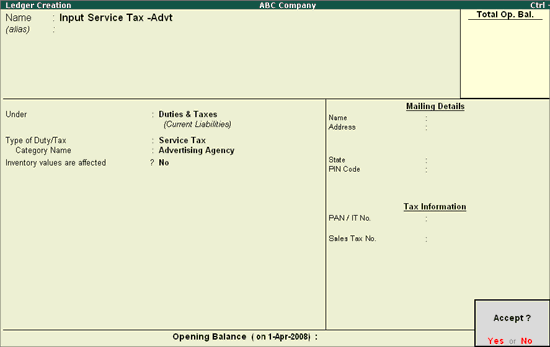
Press Enter to accept and save.