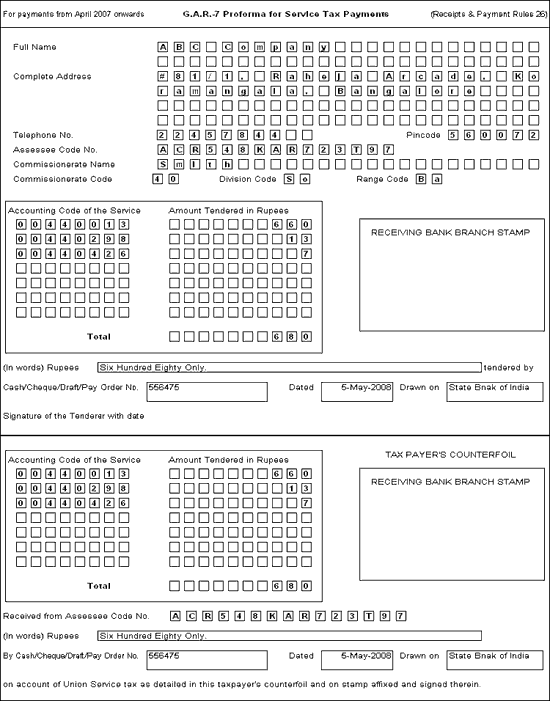You can adjust your Service Tax payment using Input Service tax.
To create a Service Tax payment entry adjusting the Input Service Tax,
Go to Gateway of Tally > Accounting Vouchers > F5: Payment
Select the Output Service Tax ledger from the List of Ledger Accounts for the Service Tax Bill details to appear.
Select Agst Ref in the Type of Ref column.
Select the bill from the List of Service Tax Bills amount gets automatically updated.
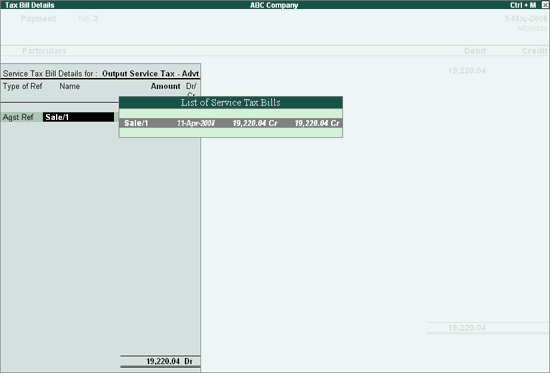
Credit the Input Service Tax Ledger from the List of Ledger Accounts for the Service Tax Bill details to appear.
Select Agst Ref in the Type of Ref column.
Select the bill from the List of Service Tax Bills amount gets automatically updated.
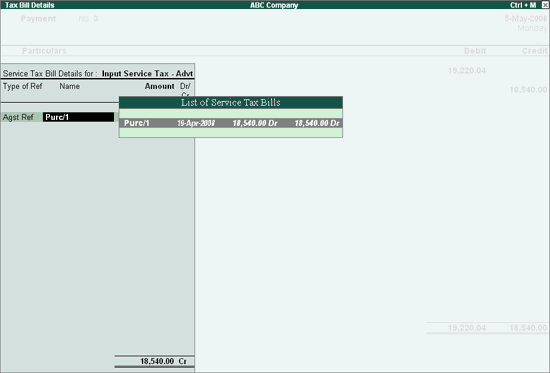
Credit difference amount to the Bank A/c.
Set the field Provide Details to Yes.
Specify the Service Tax Period with Challan No., Date, Bank Name, Cheque/Draft/Pay Order No. and Cheque Date.
Enter Narration if any.
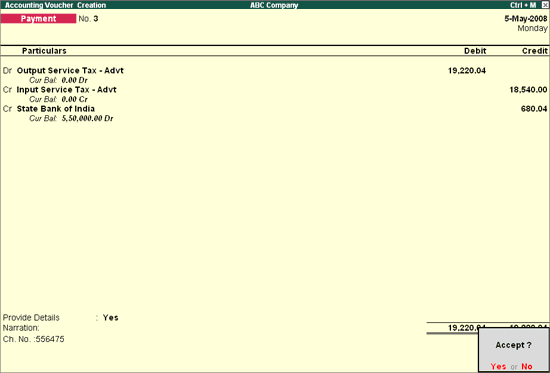
Press enter to accept and save.
Note: Input Credit value adjusted against the Output service tax is divided into payment made towards Service Tax, Education Cess and Secondary and Higher Education Cess. In ST3 report the same is displayed under Section 4A (l) (a) (ii), Section 4A (l) (b) (ii) and Section 4A (l) (c) (ii) respectively.
Press Alt + P and set Print GAR-7 Challan to Yes.
Press Alt + I to view the preview as shown.