Tally.ERP 9 provides you with predefined set of Service Categories. You can view the values of each of the Service Category.
Go to Gateway of Tally > Display > Statutory Info. > Service Categories
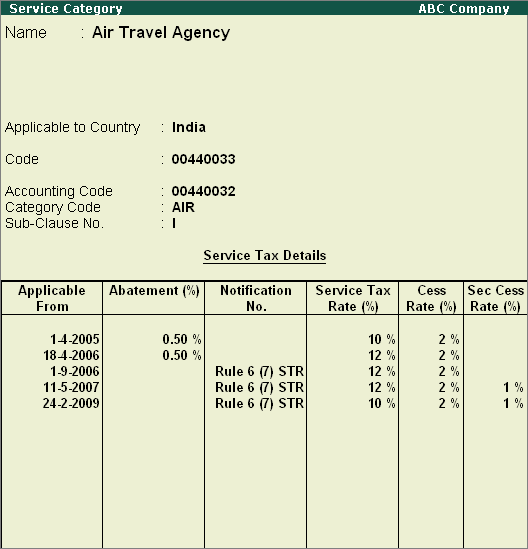
Select the service category which you want to view. The Service Category screen has a Name field showing the category. This is followed by the fields Applicable to Country, Code, Accounting Code, Category Code and Sub-Clause No. fields.
Under Service Tax Details, the Applicable From column displays the period for which the Abatement (%), Service Tax Rate (%), and Cess Rate (%) and Secondary Cess Rate are applicable.
Note: Any changes to the values will be updated on the Tally website.