You can adjust your Service Tax payment using Excise Credit.
To adjust a Service Tax payment against Excise credit, create a voucher class and make an entry in journal voucher using the class.
Go to Gateway of Tally > Accounting Info. > Voucher Types > Alter
Select Journal Voucher from the List of Voucher Types. Retain all the fields as default.
To create the Journal Voucher Class, enter a name in the Name of Class field.
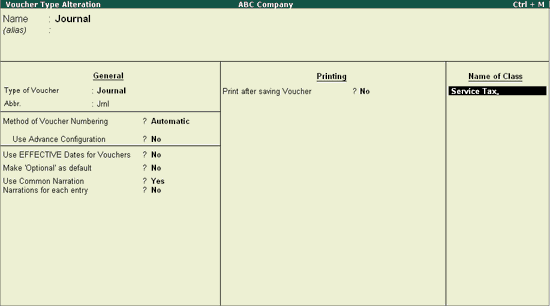
Class: Service Tax screen is displayed. To create a class for adjusting service tax, set the option Use Class for Service Tax Adjustments to Yes.
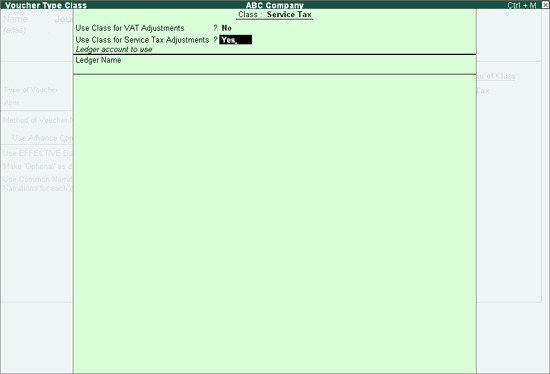
Save the Voucher Alteration.
In F12: Configure (Journal Configuration) ensure Allow Cash Accounts in Journals is set to Yes.
Select F7: Journal with Service Tax Voucher Class.
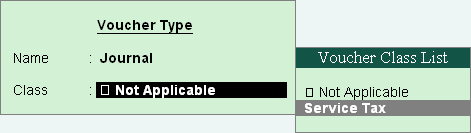
In the Used for field, select the appropriate Tax Adjustment method from the Service Tax Adjustments list.
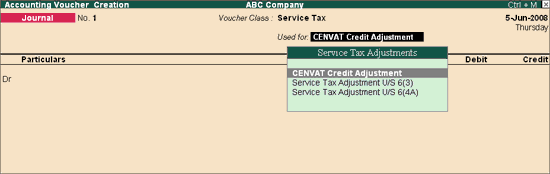
Select the Output Service Tax ledger from the List of Ledger Accounts for the Service Tax Bill details to appear.
Select Agst Ref in the Type of Ref column.
Select the bill from the List of Service Tax Bills and specify the amount.
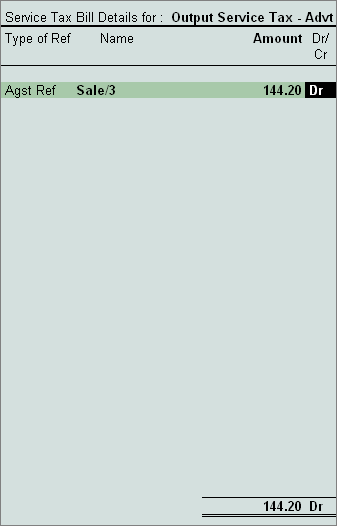
Credit the Excise Ledgers and specify the amount.
Enter Narration, if any.
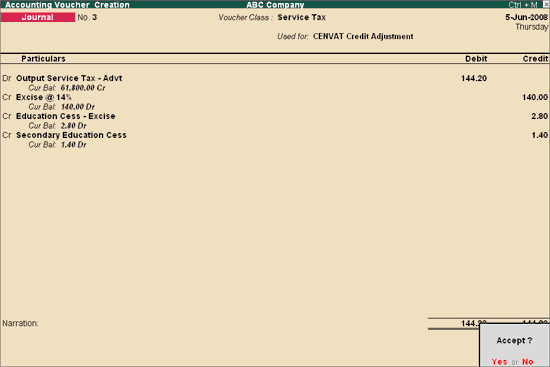
Press Enter to accept and save.
The adjusted values of CENVAT Credit is displayed under section 4A(l)(a)(ii) of ST3 Report.
The amount refunded for non providing of the service for which service tax was paid on receipt of such money can be adjusted against the liability of the subsequent period U/S 6(3). This adjustment entry can be recorded in Journal using the voucher class by selecting Service tax Adjustment U/S 6(3).
Any amount paid in excess of the liability in any month or quarter can be adjusted against subsequent month or quarter subject to conditions U/S 6(4A). This adjustment entry can be recorded in Journal using the voucher class by selecting Service tax Adjustment U/S 6(4A).
Note: Assessee needs to produce the source documents to claim the benefit of credit adjustment U/S 6(3) and U/S 6(4A). The source document details can be viewed in ST3 Report under section 4B.
The adjusted values U/S 6(3) and U/S 6(4A) are displayed in section 4A(l)(a)(iii) and 4A(l)(a)(iv) respectively in ST3 Report.
Note: Credit adjusted is divided into Service tax, Education Cess and Secondary and Higher Education Cess paid.