To create vouchers for Arrears:
Go to Gateway of Tally > Accounting Vouchers > F5: Payment
Select ledger Arrears created under Indirect Expenses from the List of Ledgers (Use Alt + C to create the Ledger).
Note: Ledgers created under direct and indirect expenses by enabling service tax and selecting the appropriate service Category, can be selected to account for arrears, penalty, interest and others.
Select the payment type Arrears, from the List of Payment.
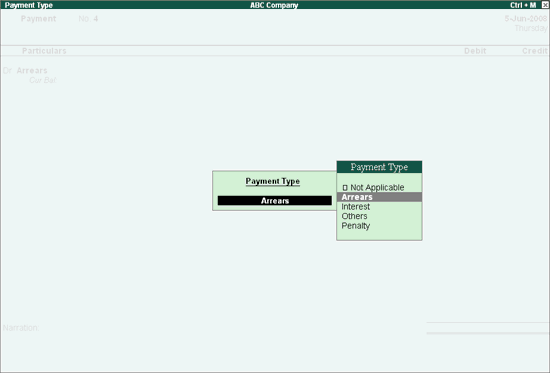
Note: You can create vouchers for Interest, Others and Penalty by selecting the appropriate options
Enter the Debit amount.
Credit the Bank account.
Enable Provide Details and enter From and To Date, Challan No., Challan Date, Bank Name, Cheque/ Draft/ Payorder No. and Cheque Date.
Enter Narration, if any.
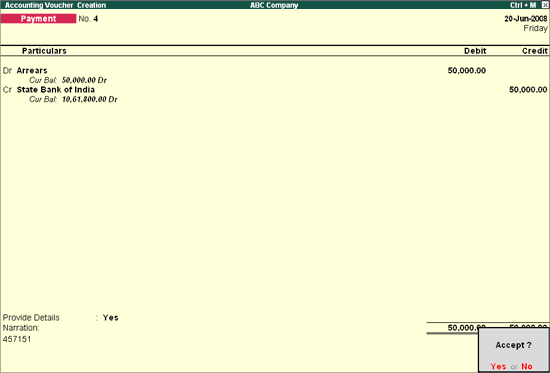
Press Enter to accept and save.
The value of the above entry is displayed in Section 4A (l) (d) (i) of the ST3 report.
Similarly, Payment entry for Penalty and Interest can be passed.
A Payment entry for Penalty, for Rs. 1500 will be displayed in Section 4A (l) (d) (viii) of the ST3 report.
A Payment entry for Interest, for Rs. 2000 will be displayed in Section 4A (l) (d) (vii) of the ST3 report.