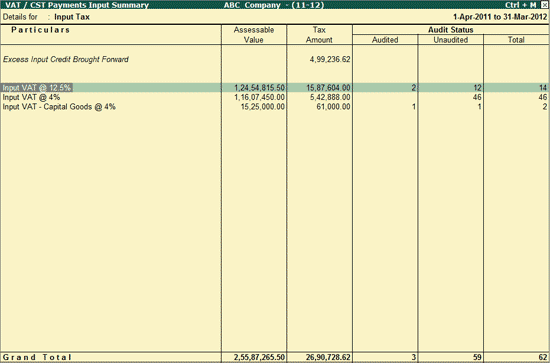
To view the VAT / CST Payments Input Summary report,
Go to Gateway of Tally > Audit & Compliance > 44AB Audit > Value Added Tax
Select Available Input Tax Credit and press Enter
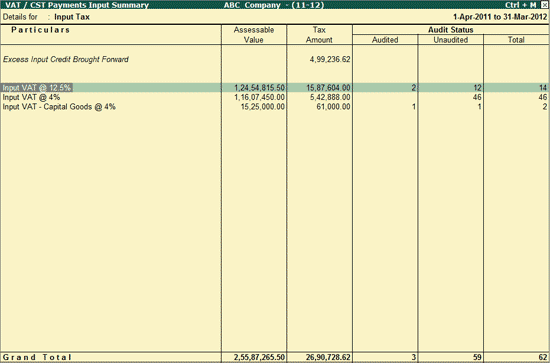
The report by default displays the Ledger wise summary for Input tax credit / CST on purchases.
Particulars: Names of the VAT / CST Ledgers are displayed in this column.
Assessable Value: This column displays the total Purchase Value that is subjected to VAT/CST for the respective VAT/CST Ledgers during the given period.
Tax Amount: This column displays the Input VAT/CST Credit available for the respective sales made during the given period.
Audit Status: This column displays the number of Audited, Unaudited and Total Vouchers.
Click on F2: Period button or press F2 keys to change the period.
Click on F7: Show Pending button or press F7 key view the Output Tax report for Unaudited Vouchers alone.
The user can press Enter on the required Ledgers to view the detailed report on Ledger Vouchers for Input VAT/CST for the respective Ledger.