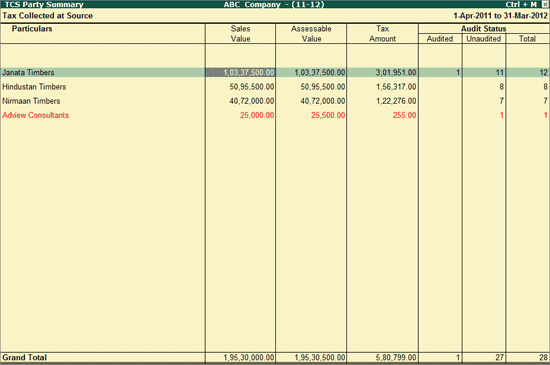
To view the TCS Sales Summary report,
Go to Gateway of Tally > Audit & Compliance > 44AB Audit > Tax Collected at Source
Select Output Tax and press Enter
Click on F6: Party Wise button or press Alt+F6 keys
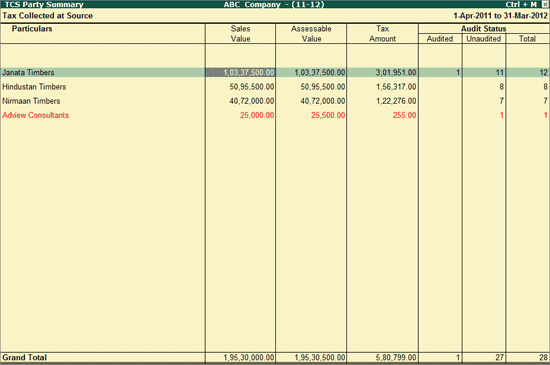
Note: The Transactions where the TCS values are not calculated correctly (TCS Assessable value or TCS amount is altered) are highlighted in Red to bring the Auditor’s attention.
Sales Value: Displays the total sales value for the TCS related transactions
Assessable Value: Displays the total sales value that is subjected to TCS deduction.
TCS Payable: Displays the TCS Amount Payable for each category.
Audit Status: This column displays the number of Audited, Unaudited and Total Vouchers.
The button options in the TCS Party Summary are same as TCS Categories screen except F4: Category Wise, which will display the TCS Categories report.
The user can press Enter on any of the Party Ledger to view the TCS Bills.