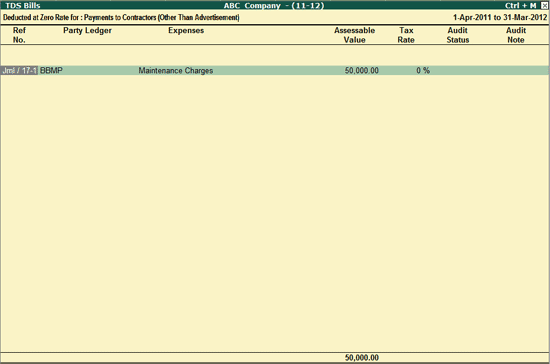
The report for TDS Bills- Deducted Zero Rate displays the details of the TDS Bills for which Tax is not deducted as the Party is exempted from Paying TDS.
To view the Expense-wise TDS Bills for the Deducted at Zero rate entries,
Go to Gateway of Tally > Audit & Compliance > 44AB Audit > Tax Deducted at Source > Deducted at Zero Rate
Note: To view the Party-wise or Nature of Payment-wise TDS Bills, drill down from the Party Summary or Nature of payment Summary respectively.
Select the required Expense Ledger and press Enter from Deducted at Zero Rate - Expenses Summary screen
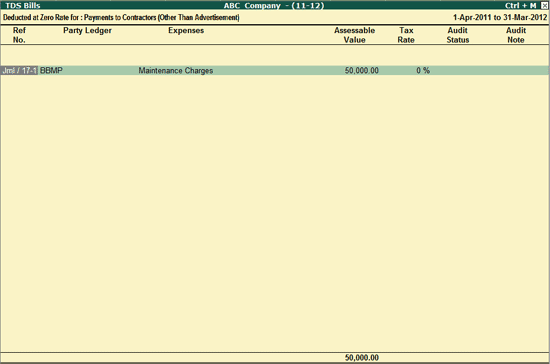
The TDS Bills screen displays the Bill Reference details for the TDS entries for the selected Expense Ledger for which the Tax was deducted at Zero rate. This report also displays the Nature of Payment, Assessable Value, Tax Rate and Audit details.
The button options and other navigations for this screen are similar to the TDS Bills- Deducted on Time.