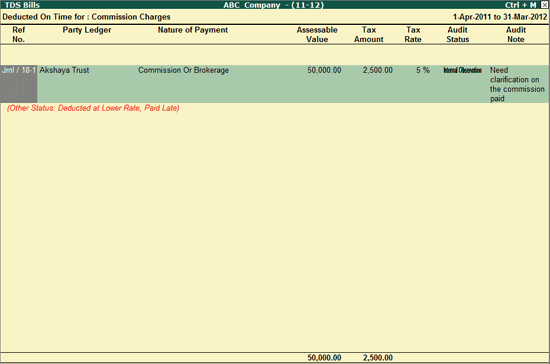
The TDS Bills displays the details of the TDS Deductions along with the other related information.
To view the Expense wise TDS Bills,
Go to Gateway of Tally > Audit & Compliance > 44AB Audit > Tax Deducted at Source > Deducted on Time
Note: To view the Party-wise or Nature of Payment-wise TDS Bills, drill down from the Party Summary or Nature of payment Summary respectively.
Select the required Expense Ledger and press Enter from Deducted on Time - Expenses Summary report
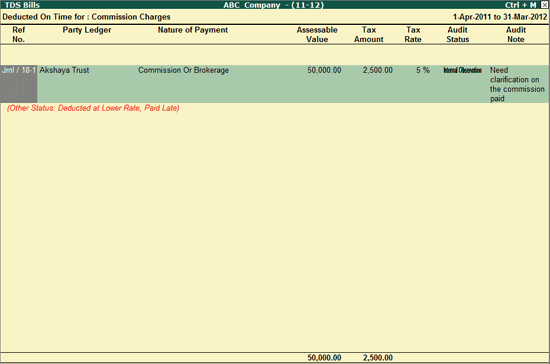
The TDS Bills screen displays the Bill Reference details for the TDS entries for a given Expense. This report also displays the Nature of Payment, Assessable Value, Tax Amount, Tax Rate and Audit details.
TDS Bills screen also shows Other Status, which provides the necessary details to the Auditor to base his opinion for a given transaction.
Note: The Other Status provides the overall Status details for the respective TDS Bill.
The Other Status is displayed in Red colour to highlight the Exceptions.
Press Alt+F1 or click on F1: Detailed button to view the detailed TDS Bills report
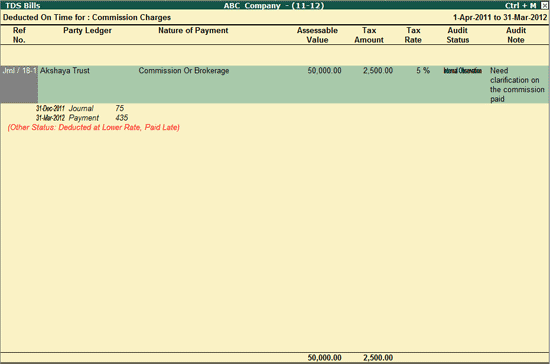
The detailed TDS Bills report shows the entries involved in the Booking, Deduction and Payment of TDS for the given expense.
Note: The user can press Enter on the Voucher Types displayed below the TDS bills in the detailed mode to view the respective Voucher.
Click on F9: Audit button or press Alt+F9 key to Audit the Vouchers. For more details on Audit, visit Auditing TDS Bills.
C: Clause Reference
For details, refer Clause Reference.
Ctrl+F10: Remove Audit
Click on Ctrl+F10: Remove Audit or press Ctrl+F10 to change the Audit Status for the selected Vouchers as Unaudited.
Click on F12: Configure button or press F12 key to change the default view for TDS Bills report.
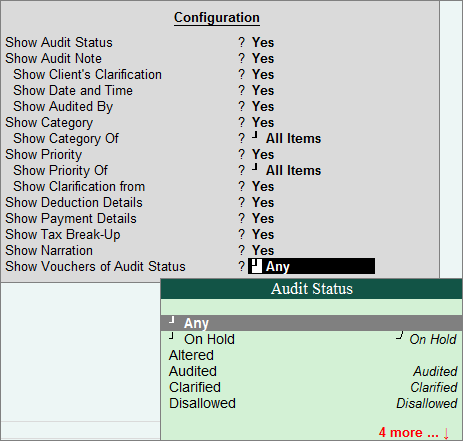
Show Audit Status: Set this option should be set to Yes, to display the Audit Status selected by user.
Show Audit Note: Set this option should be set to Yes, to show the Audit Note as entered by the user.
Show Client’s Clarification: Set this option to Yes, to view the Clarification given by the Client on an External Clarification voucher.
Show Date and Time: Set this option to Yes, to show the date and time of audit.
Show Audited By: Set this option to Yes, to display the name of the person who has performed the audit.
Show Category: Set this option to Yes, to view the various categories under which the vouchers fall.
Note: On setting this option to Yes, the category of a transaction will appear only if, such voucher is marked for External Clarification
Show Category of: Select the Category to view a category-wise report. Such categories may be Authorization, High Value, Not connected to business, Supporting or all items.
Show Priority: Set this option to Yes, to display the priority of the voucher in providing clarification.
Note: On setting this option to Yes, the priority of a transaction will appear only if, such voucher is marked for External Clarification
Show Priority of: Select the required priority viz, High, Low or Medium to filter the report on that basis.
Show Clarification from: Set this option to Yes, to display the name of the person who has provided the clarification.
Show Deduction Details: Set this option to Yes, to view the Tax Deduction details (viz. Deduction Date and Due Date for Deduction) for each TDS Bill.
Show Payment Details: Set this option to Yes, to view the Tax Payment details (viz. Payment Date, Due date for Payment, Over Due by Days) for each TDS Bill.
Show Tax Break-up: Set this option to Yes, to display the Tax breakup (Viz. Income Tax, Surcharge, Ed Cess, Sec Ed Cess) for each TDS Bill.
Show Narration: Set this option to Yes, to show the Narrations as entered during the Voucher entry.
Show Vouchers of Audit Status: To filter the Vouchers based on the Audit Status, this option is used. You can view the Voucher with a particular Audit Status from the list (On Hold, Altered, Audited, Clarified, Disallowed, External Clarification, Internal Observation, Not to be reported, Unaudited or Any)