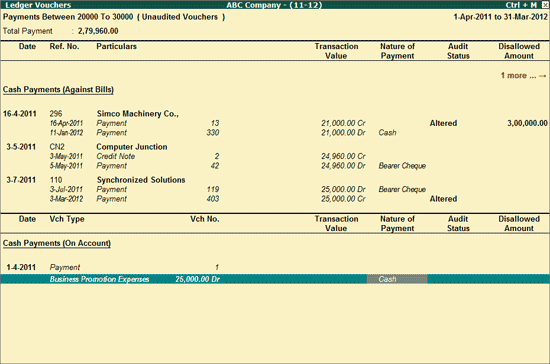
To Audit the Cash Payments Voucher from the Range wise report,
Go to Gateway of Tally > Audit & Compliance > 44AB Audit > Amounts Inadmissible u/s 40A(3)
Press F10: Range wise
To specify the range press F6: Amount wise
Specify the required range in the Cash Payment Range screen and press Enter to accept the screen
Press Enter from the range required to get the Ledger Vouchers pertaining to the range selected:
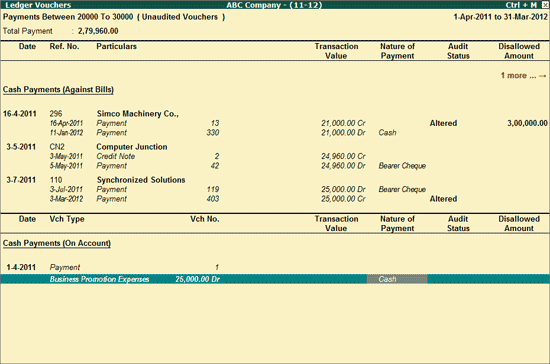
For information on Audit steps, refer to Auditing the Vouchers through Group wise Report.