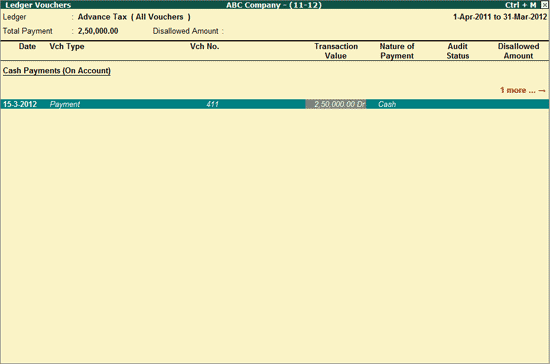
To Audit the Cash Payments Vouchers through the Group wise report,
Go to Gateway of Tally > Audit & Compliance > 44AB Audit > Amounts Inadmissible u/s 40A(3)
Select the required Ledger and press Enter (Press F4: Group, to filter and Audit the vouchers belonging to a particular Group)
The Ledger Vouchers screen is displayed as shown below:
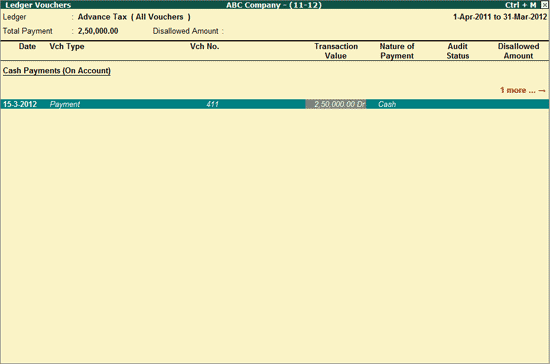
To commence Audit of vouchers displayed in the Cash Payments Report screen,
Press Spacebar to select a particular transaction (you can also select multiple transactions by pressing Spacebar on the required transactions one-by-one).
Click on F9: Audit or press Alt+F9
The Audit Details screen is displayed as shown:
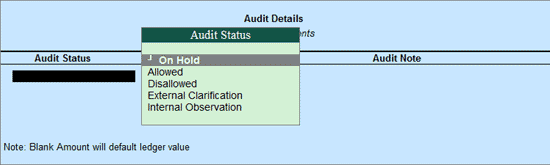
In the Audit Details sub screen,
Select the Audit Status as required
Audit Status:
Allowed: This option should be selected to allow the selected transactions.
Disallowed: This option should be selected to disallow the selected transactions completely or partially. Enter the amount disallowed, if Amount field is kept blank, it will consider the default ledger value. This will be reported in the Cash Payments Annexure.
External Clarification: This option should be selected to request for further clarifications from the Client incase the information available in the Voucher or entries is not clear or incomplete. For more details, refer External Clarification.
Internal Observation: This option should be selected when the user is not sure of the Audit Status and needs clarification from the Audit team.
The cursor will go to Amount field, if Disallowed is selected as Audit Status, else it will to Audit Note field.
Type Audit Remarks in Audit Note field.
Note: When Disallowed is selected, the Voucher amount will be defaulted in the Amount field (as disallowed amount). The Auditor can change this amount.
The completed Audit Details screen appears as shown:
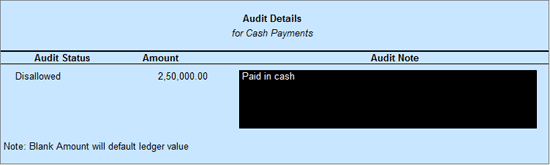
Press Enter to accept the Audit Details selected
Press Enter to go back to Ledger Vouchers screen
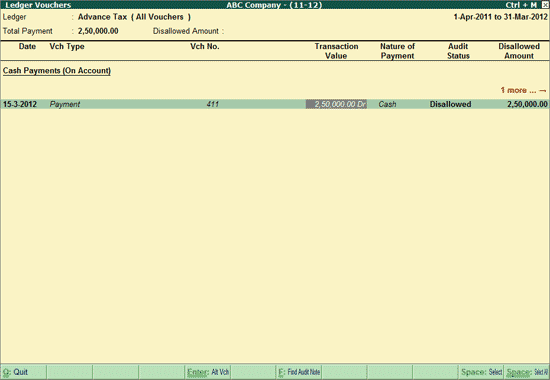
Press Escape to go back to Cash Payments Report Screen
Similarly, Cash Payments made to other parties can be scrutinized and audited.
More: