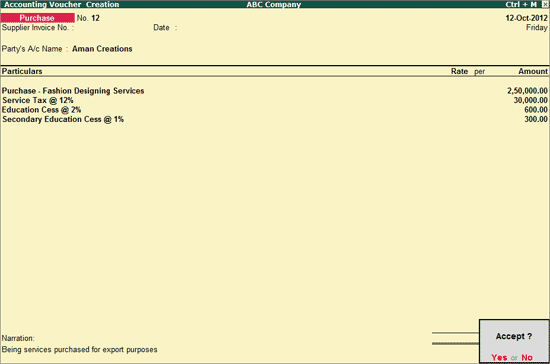
Refund of Service Tax paid on input services can be claimed
When the services have been received by an exporter and used for the services exported (in terms of Export of Service Rules 2005)
When the services have been received by an exporter and used for manufacture of goods exported
Conditions for claiming the Refund of Service Tax paid on input services are
The refund shall be claimed by the exporter of the goods/services for the input services received and used by the exporter for export of goods/services
Claim can only be in the form of refund of Service Tax paid on the specified services used for goods/services
To claim the refund the exporter should have actually paid the Service Tax on the input services
Now in Tally.ERP 9, you can record the Refund of Service Tax paid (Service Input Credit) on the services purchased which are used towards the goods exported. To account refund of Service Input Credit in Journal Voucher a new flag - Refund of Service Tax Input Credit has been provided.
Example: On 12-10-2012 ABC Company purchased Fashion Designer Services from Aman Creations for Rs. 2,50,000, paying Service Tax @ 12.36%.
Fashion Designer Services purchased were for the manufacture of garments which were exported to United States.
On 16-10-2012 after export of goods, ABC company claimed the refund of service tax Rs. 30,900 paid on the input services purchased as on 12-10-2012 from Aman Creations, which are used for providing services exported.
To claim the refund of Service Tax Input Credit follow the given steps.
Before accounting the purchase transaction, ensure Party Ledger, Service Purchase and Tax Ledgers are created.
To record Service Purchase Voucher
Go to Gateway of Tally > Accounting Vouchers > F9: Purchase
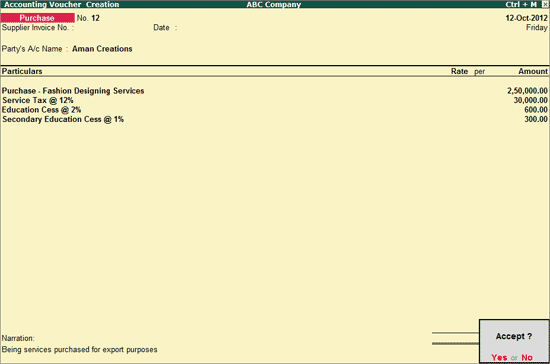
To create Current Asset Ledger
Go to Gateway of Tally > Accounts Info. > Ledgers > Create
In Name field enter Ledger name - Refund of Input Credit
Group the Ledger Under - Current Assets
In Type of Duty/Tax field select Not Applicable
Set Inventory values are affected to No
Press Enter to save the Ledger Creation
To account the refund of Service Input Credit
Go to Gateway of Tally > Accounting Vouchers > F7: Journal
In Change Voucher Type screen in Class field select Service Tax Adjustments from Voucher Class List
Press F2 and change the date to 16-10-2012
In Used for field select the flag Refund of Service Tax Input Credit
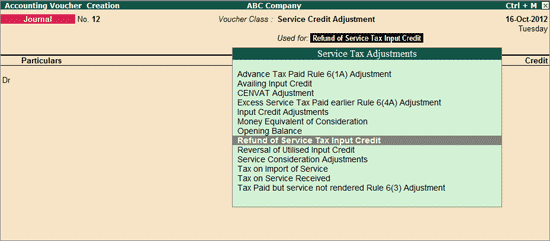
In Debit field select the Ledger created under Current Assets - Refund of Input Credit
In Debit Amount field specify the amount claimed as refund Rs. 30,900
Note: ABC Company is claiming refund of input credit of Rs. 30,900 on the services purchased from Aman Creations.
In Credit field select Service Tax Ledger - Service tax @ 12% and press enter to view Service Tax Details screen
In Service Tax Details screen
In Type of Ref field select Agst Ref as the Method of Adjustment
In Name field select the service tax bill - Purc/12-1 against which the Service Input Credit refund is claimed
Note: The Tax bill references will be displayed in Pending Tax Bills only when the payment is made to the Service Provider.
On selection of service tax bill Category and Amount will be defaulted automatically. Accept the default details
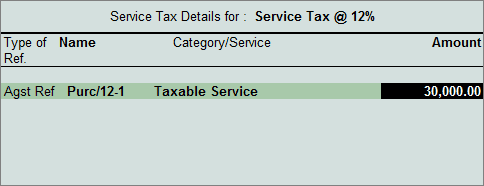
Note: If you are claiming refund of Partial service input credit then in Amount field specify the amount which is claimed as refund.
In Credit field select Education Cess Ledger - Education Cess @ 2% and in Service Tax Details screen select the tax bill Purc/12-1 and accept the default details displayed
In Credit field select Education Cess Ledger - Secondary Education Cess @ 1% and in Service Tax Details screen select the tax bill Purc/12-1 and accept the default details displayed
The completed Journal Voucher is displayed as shown:
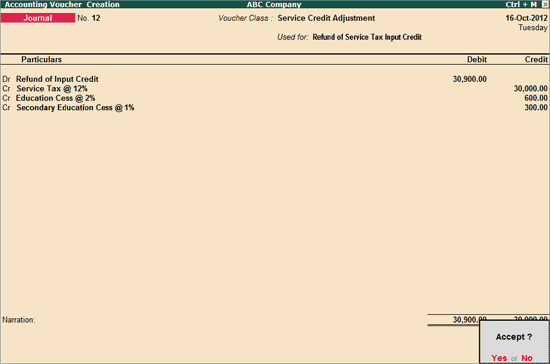
Press Enter to save.