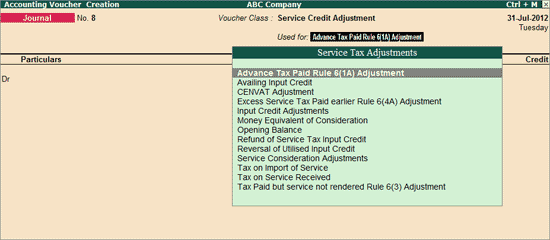
To Adjust the service tax advance paid towards the tax liability in Journal Voucher a separate flag - Advance Tax Paid Rule 6(1A) Adjustment has been provided.
Example: On 31-7-2012 ABC Company Adjusted Service Tax Liability of Rs. 6000 (Tax bill- Sale/2-1 dated 6-7-2012) towards advances (Pymt/5-1 dated 26-7-2012).
To Adjustment of Advances against the Tax Liability, create the Voucher Class in Journal Voucher. To create voucher class refer - Create the Voucher Class in Journal Voucher
Go to Gateway of Tally > Accounting Vouchers > F7: Journal
In Change Voucher Type screen, in Class field select Service Credit Adjustment
Press F2 and change the date to 31-07-2012
In Used for field select Advance Tax Paid Rule 6(1A) Adjustment from the list of Service Tax Adjustments
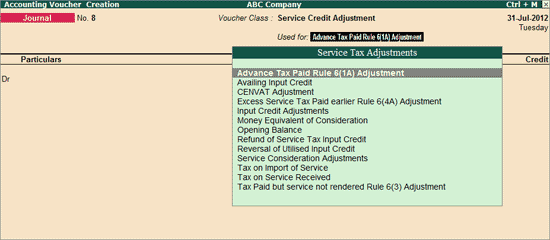
In Debit field select Service Tax Ledger - Service Tax @ 12% (to adjust against the advances) and press Enter to view Service Tax Details screen
In Service Tax Details screen
In Type of Ref field select Agst Ref
In Name field select Sale/2-1 dated 6-7-2012 from the Pending Tax Bills
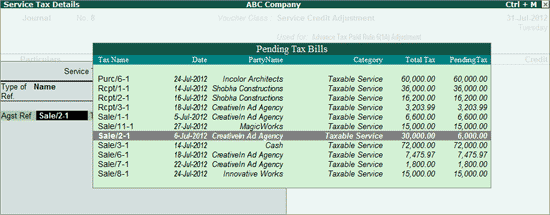
In Category field Taxable Service will be defaulted based on the tax bill selected
The Service Tax amount of the bill selected will be displayed in Amount field. Depending on the advance adjusted you can alter the amount. For the tax bill - Sale/2-1 tax liability is 6,000 and entire 6000 is adjusted against the advance.
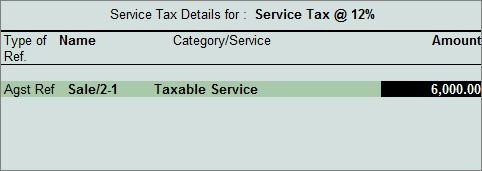
In Debit Amount field tax amount Rs.6,000 will be displayed
In Credit field select the Service Tax Ledger - Service Tax @ 12% (adjust the advances) and press enter to view Service Tax Details screen
In Type of Ref field select Agst Ref
In Name field select Pymt/5-1 dated 26-7-2012 from the Pending Tax Bills
In Category field Taxable Service will be defaulted based on the tax bill selected
The Service Tax amount of the bill selected will be displayed in Amount field. Depending on the advance adjusted you can alter the amount. For the tax bill - Pymt/5-1 advance adjusted is 6,000. Enter Rs. 6,000 in Amount field
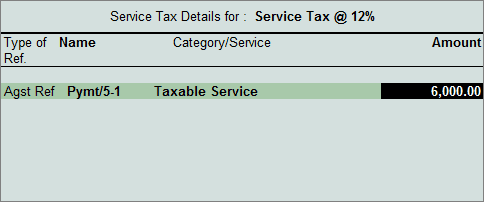
Set the option Provide Details to Yes and in the Service Tax Payment Details screen specify the period for which the advance is being adjusted
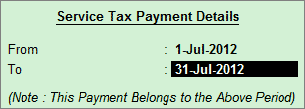
The completed Journal Voucher is displayed as shown:
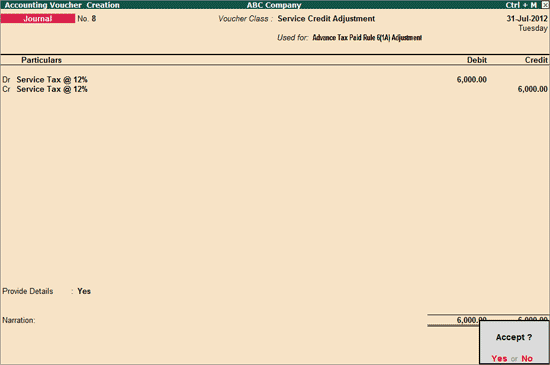
Press Enter to Accept and save.