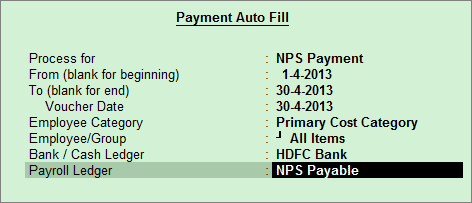
Payments towards both employer's NPS contributions and employees' NPS deductions can be recorded using a single Payment voucher in Tally.ERP 9, similar to that of PF.
To process NPS Payment,
Go to Gateway of Tally > Accounting Vouchers > F5: Payment
Press F2 to Change the Voucher Date
Press A: Payroll Auto Fill or press Alt+A
Select the NPS Payment in Process for field
Enter the From and To dates
Enter the Voucher Date
Select the appropriate Employee Category
Select the Employee/Group from the List of Employees / Group
Select the appropriate Bank / Cash Ledger from the List of Ledger Accounts
Select the appropriate Payroll Ledger from the List of Ledger Accounts
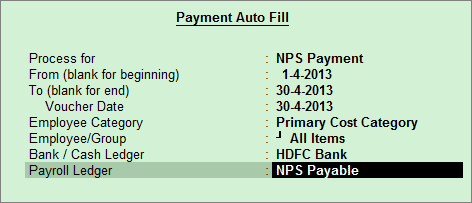
Press Enter to show the NPS Contribution and select End of List
Select Yes in Provide Details field
In the Provide Details screen enter the Cheque / DD No., Cheque / DD Date, Challan Date, Bank & Branch Code
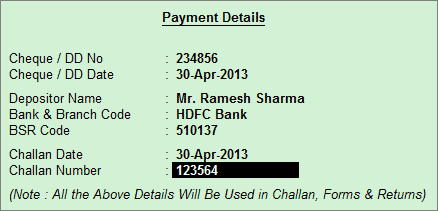
Press Enter and specify Narration, if any
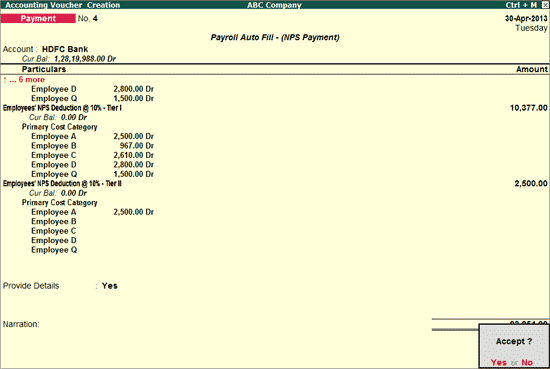
Accept to save