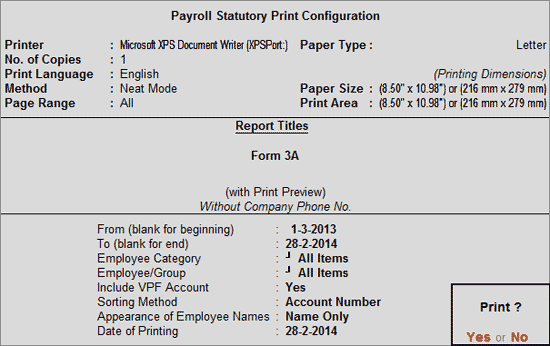
PF Form 3A is an Employee wise Annual report for the Amounts deducted/contributed by the Employee and the Employer towards the EPF, VPF and EPS Accounts.
To view the PF Form 3A,
Go to Gateway of Tally > Display > Payroll Reports > Statutory Reports > Provident Fund > Form 3A
Or
Go to Gateway of Tally > Display > Statutory Reports > Payroll Reports > Provident Fund > Form 3A
The Print Configuration for the PF Form 3A is as shown:
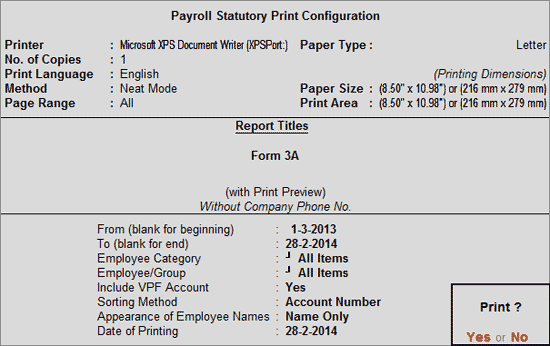
Employee Category: You can select the required Cost Category when there is more than one Payroll/Cost categories.
Employee/Group: You can print the report for a specific group or All Items.
You can specify the required Period in the From and To fields as shown above. By default, the period is pre-filled with 1st March of the current year to 28th or 29th February of next year.
Include VPF Account: Set this option to Yes to print column 3b on Voluntary Provident Fund Contribution.
Sorting Method: Select the required Sorting Method from the list.
Appearance of Employee Names: Select the appropriate style of displaying the employee name from the list.
Date of Printing: You can specify the date of printing the Form 3A in this field, by default the actual date of printing will be selected.
The printed Form 3A will appear as shown:
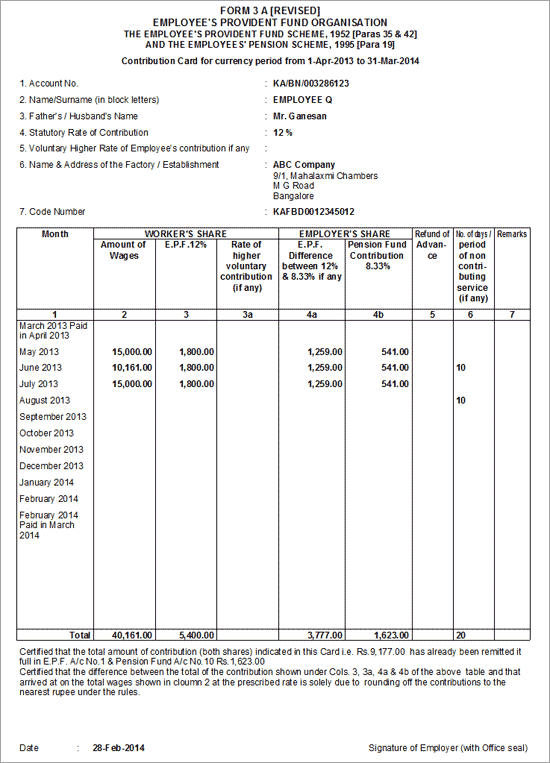
Note: You can use the Page Up and Page Down keys to view the Form 3A for other employees.
Contribution card for currency period from: This field displays the current Financial Year.
1. Account No.: This field displays the PF Account number for the Employee.
2. Name/Surname (in Block Letters): This field displays the name of the Employee.
3. Father’s/Husband’s Name: This field displays the name of Employee’s Father/Husband as entered during the employee creation.
4. Statutory Rate of Contribution: This field displays the rate of PF contribution.
5. Voluntary Higher rate of Employee’s Contribution if any: This field displays the VPF Contributions made by the Employee during the year.
6. Name & Address of the Factory/Establishment: This field displays the Company name & address.
|
Column Name |
Description |
|
Month |
Displays the name of the month and year. |
|
Workers Share- Amount of Wages |
Displays the Gross Wages received by the employee during each month. |
|
Workers Share- EPF @ 12% |
Displays the Employee’s EPF Contribution during each month. |
|
Workers Share- Higher Rate of Voluntary Contribution (if any) |
Displays the Employee’s VPF Contribution during each month. |
|
Employer’s Share- EPF Difference between 12% & 8.33% if any |
Displays the Employer’s Contribution towards EPF (A/c No.1) for the respective employee during each month. |
|
Employer’s Share- Pension Fund Contribution @ 8.33% |
Displays the Employer’s Contribution towards EPS (A/c No.10) for the respective employee during each month. |
|
Refund of Advance |
The details of refund of PF advance if any needs to be filled here manually. |
|
No. of days/period of non-contributing service (if any) |
Number of days/period for which the PF contribution is not made needs to be filled here manually. |
|
Remarks |
Remarks if any needs to be entered here manually. |
Note: You can generate the PF Form 3A in the dbf format as required for e-filing by going to E-Return menu.