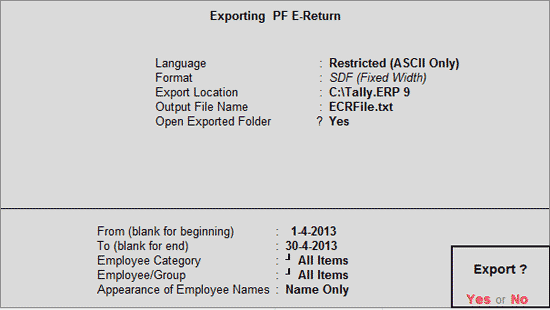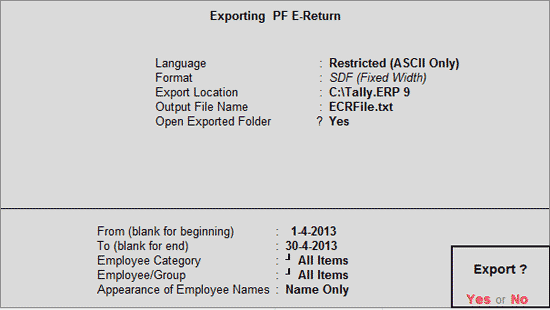
Electronic Challan cum Return (ECR) is an electronic return in plain text format.
All employers of covered establishments under EPF can now file Electronic Challan cum Return (ECR) from April 2012 and can dispense with filing physical returns in Form 5, 10, 12A, 3A, and 6A.
To export E-Challan Return,
Go to Gateway of Tally > Display > Payroll Reports > Statutory Reports > Provident Fund > E-Challan Return (ECR)
Or
Go to Gateway of Tally > Display > Statutory Reports > Payroll Reports > Provident Fund > E-Challan Return (ECR)
In Exporting PF E-Return screen, press Backspace to make changes in Export Location, Output File Name and other fields.
By default, Language and Format are preset as Restricted (ASCII Only) and SDF (Fixed Width) respectively.
In Export Location field, enter details of the path to where the txt file is to be exported.
In Output File Name field, the file name will be displayed automatically.
Set the option Open Exported File to Yes if you want to open the file after export.
Specify the period for which ECR is exported in From and To fields
Employee Category
ECR can be generated for a single employee, group of employees or all employees. Select accordingly in the Employee/Group field.
In Appearance of Employee Names field, select the Display Style of the Employee Name.