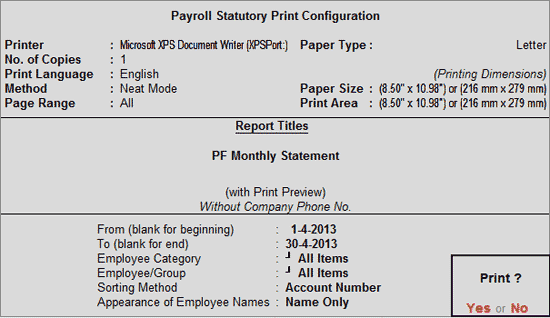
PF Monthly Statement is an MIS report which provides the details of the Amounts contributed by the Employees and Employer towards the PF Accounts during the given month/period.
To view the PF Monthly Statement,
Go to Gateway of Tally > Display > Payroll Reports > Statutory Reports > Provident Fund > Monthly Statement
Or
Go to Gateway of Tally > Display > Statutory Reports > Payroll Reports > Provident Fund > Monthly Statement
The print Configuration for the PF Monthly Statement is as shown:
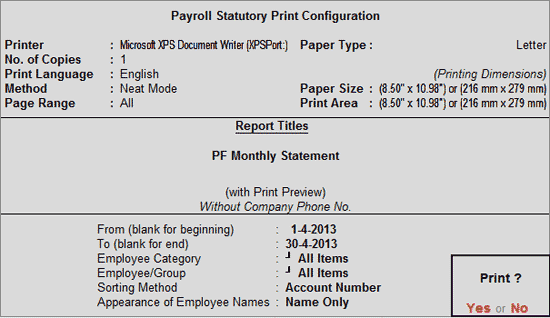
Specify the Period in the respective From and To fields as shown above
Select the required Employee Category, Employee/Group, Sorting Method, and Display Style for Employee Names and press Enter
The printed Monthly Statement will appear as shown:
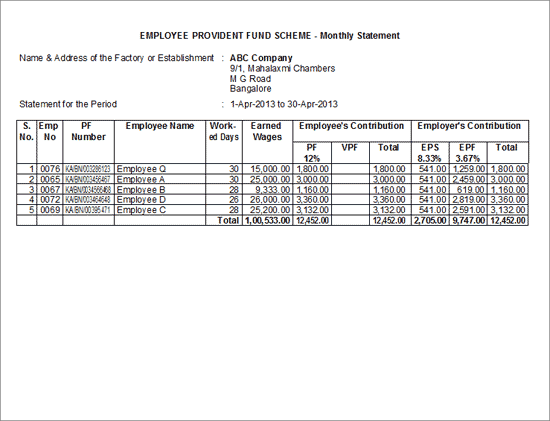
Name and Address of the Factory/Establishment: The name of the Company as specified in the Company Creation screen appears in this field.
Statement for the Period of: This displays the Month name for which the statement is printed as specified in the Print Configuration screen.
Emp No: This column displays the Employee number as entered in the Employee Creation.
PF Number: This column displays the PF Account Number for each employee as entered in the Employee Creation screen.
Employee Name: This column displays the name of the Employees.
Worked Days: This column displays the total number of days each employee was present during the given month.
Earned Wages: This column displays the Gross salary earned by each employee for the given month.
Employee’s Contribution: This field is sub divided into three sections as described below:
PF 12%: This column displays the employee’s contribution towards EPF for each employee for the given month.
VPF: This column displays the employee’s contribution towards VPF for each employee for the given month.
Total: This column displays the total of Employee’s contribution (EPF+VPF) for each employee for the given month.
Employer’s Contribution: This field is sub divided into three sections as described below:
EPS 12%: This column displays the employer’s contribution towards EPS for each employee for the given month.
EPF: This column displays the employer’s contribution towards EPF for each employee for the given month.
Total: This column displays the total of Employee’s contribution (EPS+EPF) for each employee for the given month.