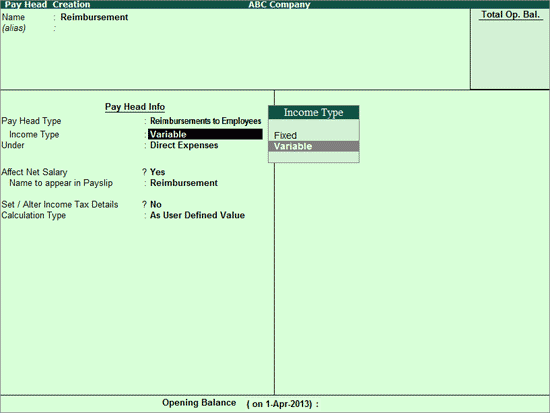
To create the Reimbursement Pay Head,
Go to Gateway of Tally > Payroll Info. > Pay Heads > Create
Enter Pay Head name in the Name field
Select Reimbursement to Employees as the Pay Head Type from the list of Pay Head Types
Select the Income Type for the Pay Head
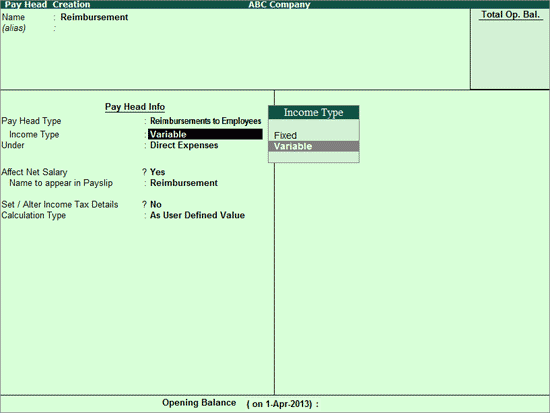
Select Indirect Expenses from the List of Groups in the Under field
By default, Affect Net Salary is set to Yes, select No, if you do not want this to appear in the Pay Slip
By default, the Pay Head component name entered in the Name field will appear in the Pay Slip, if you want to change the default Pay Head component name then alter it in Name to appear in Payslip field
Set Set Alter Income Details to Yes
In the Income Tax Details screen,
Select Other Earnings/Allowances (Fully Exempted) as the Income Tax Component, if the pay head has to be exempted from Income Tax
Select Tax Calculation Basis as On Actual Value as reimbursements are not projected and may be different in each month
Deduct TDS Across Period(s) is defaulted to No as the tax has to be deducted in the same month when reimbursement is paid
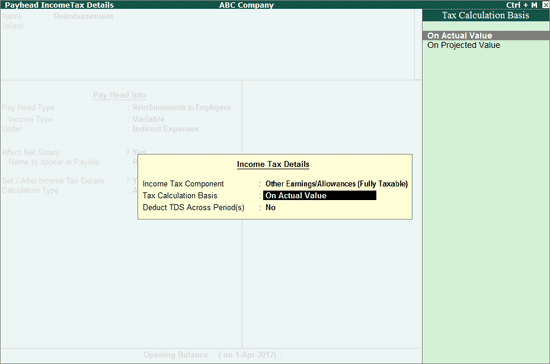
Select As User Defined Value in the Calculation Type field
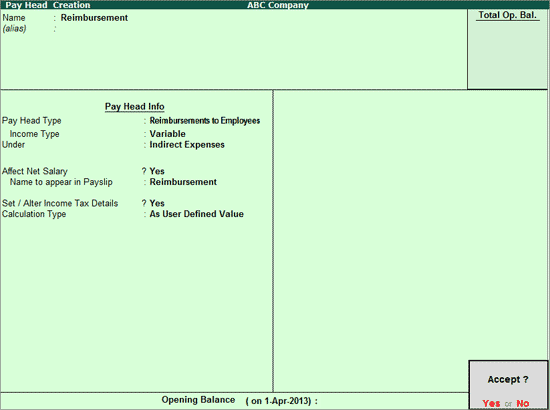
Press Enter to accept.