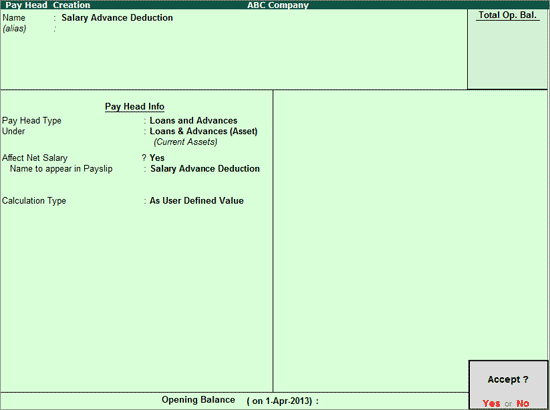
To create the Salary Advance Deduction Pay Head to deduct the Loans given to Employees,
Go to Gateway of Tally > Payroll Info. > Pay Heads > Create
Enter Pay Head name in the Name field
Select Loans and Advances as the Pay Head Type from the list of Pay Head Type
Select Loans and Advances (Assets) from the List of Groups in the Under field
By default, Affect Net Salary is set to Yes. Type No, if you do not want this component to be included in the Pay Slip
By default, the Pay Head component name entered in the Name field will appear in the Pay Slip, if you want to change the default Pay Head component name then alter it in Name to appear in Payslip field
In the Calculation Type field select As User Defined Value from the List of Calculation
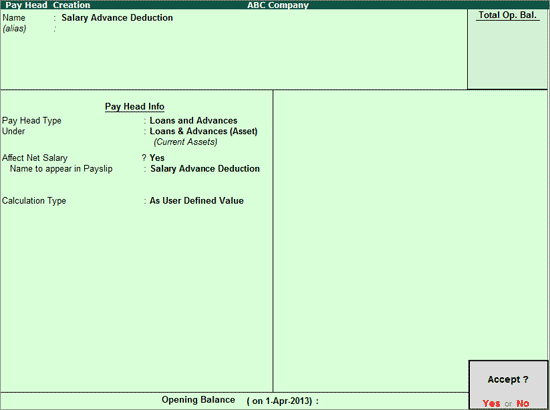
Press Enter to accept.
Note: In case if the interest is also recovered from the Employee’s salary for the Loan/Advance given, Interest calculation feature can be used to calculate the EMI for each month and the same can be recovered by selecting the Calculation Type as Flat Rate.