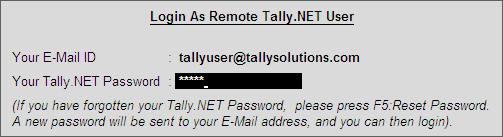
Users created under the Security Levels Tally.NET User or a Tally.NET Auditor can login and access data from anywhere. On the remote computer it is necessary to install Tally.ERP 9 which could be running in Licensed or Educational mode.
Install Tally.ERP 9
Start Tally.ERP 9
The Startup screen appears
Select Login as Remote Tally.NET User
The Login As Remote Tally.NET User screen appears
Enter your Tally.NET ID in Your E-Mail ID field
Enter your the password in Your Tally.NET Password field.
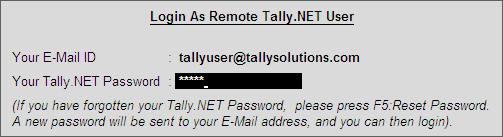
To reset the password click F5: Reset Password or press F5
In case the user is logging in to Control Centre, Support Centre, Remote User, Surrender License and Update License for the first time after creating the account, Tally.ERP 9 will automatically take you to Change My Password. To know more on how to change the password, refer to Change My Password.
There are certain restrictions on the number of concurrent Remote Logins that can be performed for different types of Sessions (Logins into Remote Company, Control Centre, Support Centre):
|
License |
Remote Company (Data Session) |
Control Centre |
Support Centre |
|
Silver |
One user per License |
Unlimited |
Unlimited |
|
Gold |
10 concurrent users* per License |
Unlimited |
Unlimited |
|
Tally.Server 9 |
50 concurrent users* per License |
Unlimited |
Unlimited |
*A Tally.NET User can log into only one Remote Company at a time
The restrictions will be applied at Account level.
So, if the Account is linked to:
1 Silver License, 1 Remote Login Session can be done
1 Gold License, 10 Remote Login Sessions can be done
2 Silver Licenses, 2 Remote Login Sessions can be done (1 Session per Silver License)
1 Silver License and 1 Gold License, 11 Remote Login Sessions can be done (1 Session for Silver License plus 10 Sessions for Gold License)
Illustration:
ABC Company has a Gold License, hence can do 10 Remote Sessions at a time. The first 10 users can log in using the process explained here.
The 11th user will not be able to log in, as the number of Remote Login Sessions for a Gold License is limited to 10.
When the 11th user tries to log into a Remote Company, the following error message will be displayed:
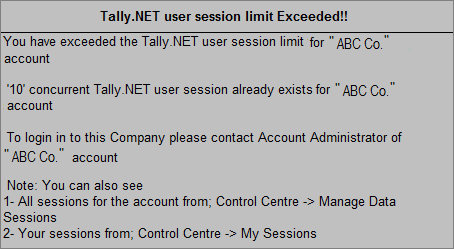
There might be a scenario wherein such a business owner also has a Silver License. In such cases the limit of 1 Remote Login Session will apply.