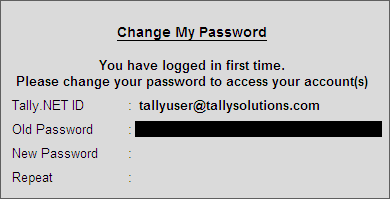
On creating an account, the password is mailed to the E-Mail ID of the Account Administrator or the Site Administrator in order to access the account and perform other operations. This password is system generated alphanumeric string of nine characters in length. Normally, the system generated password is used to log in and change the password or to be used for the shortest duration. As a security concern, it is highly recommended to change the password immediately, even before you log in to the account or perform any other operations.
This task of changing the password is made simple and easy without performing any additional step. Tally.ERP 9 prompts the user to change the password on attempting to log in for the first time after creating the account to any one of the following features.
Remote Tally.NET User
Support Centre
Control Centre
Surrender License
Update License
Minimum of 5 characters and a maximum of 18 characters in length
The password can contain alphabets in upper case (A to Z), lower case (a to z) and numbers (0 to 9)
Special characters +,-,*, / ,= ,_ ,comma, full stop, ~ ,!,@,#,$,%,^,&,(,),[,],{,},|,:,;,‘,<,>,?,\.
The password entered is case insensitive, i.e., the password can be entered in either upper case or lower case or both.
Change the password frequently
On providing the required Email ID of the Account Administrator or the Site Administrator and the password in any one of the aforementioned features, the Change My Password screen appears as shown:
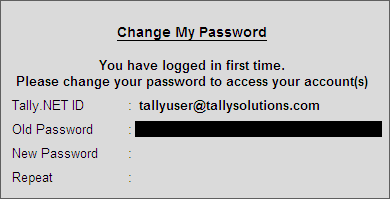
Enter the previous password in the Old Password field
Enter the new password in New Password field
Re-Enter the new password once again in Repeat field for the purpose of confirmation.
On successfully changing the password the corresponding screen appears.
To subsequently log in to the Control Centre, Support Centre, Remote User, Surrender or Update the license, you need to provide the new password.
Later you can change the password by logging into the Control Centre and then select My Password. In case you have forgotten or lost the password you can opt to reset it.