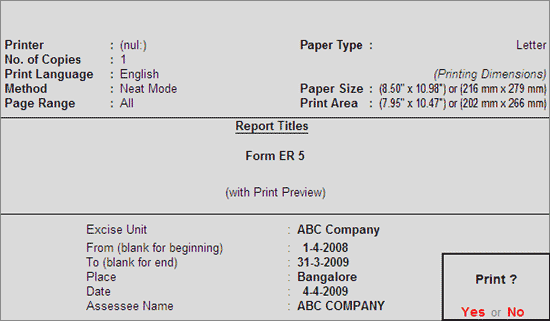
ER - 5 is an annual return of information relating to Principal Inputs (Quantity) used in the manufacture of Finished Goods.
Form ER – 5 can be generated from Tally.ERP 9 (Release 2.0 with Stat 123 onwards)
To view Form ER – 5
Go to Gateway of Tally > Display > Statutory Reports > Excise Reports > Manufacturer > Form ER – 5
In Print Report screen
Excise Unit: In this field select the appropriate Excise Unit for which you want to generate form ER 5
From and To: In this field specify the relevant period for which the form to be generated.
Specify Place, Date and Assessee Name
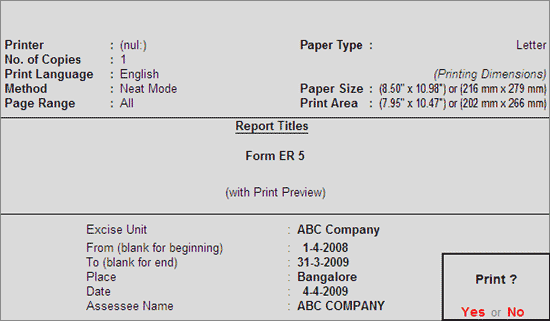
Press Enter to save the configuration and view the print preview of Form ER – 5
Note: Ensure Alt + I: With Preview option is selected.
The print preview of Form ER – 5 is displayed as shown
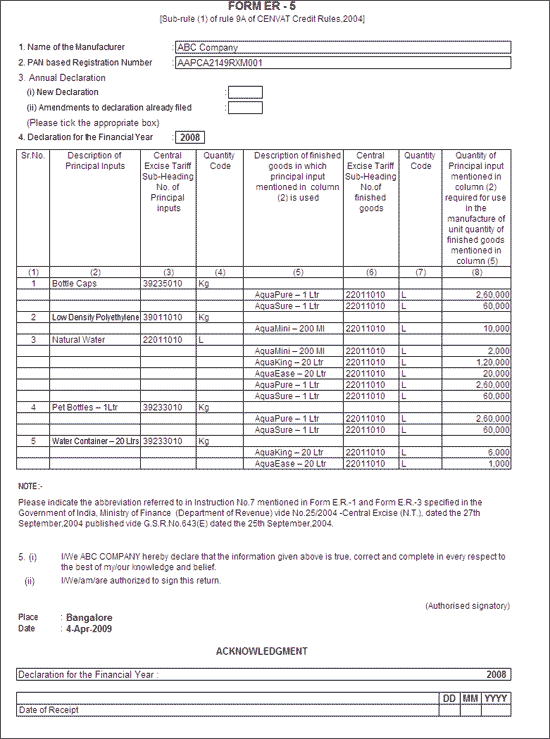
Note: If the number of Principal Items are more then the report will run in to multiple pages
Name of the Manufacturer: In this field displays the name of the manufacturer. Manufacturer name is being captured from Unit Mailing Name field under Excise Details section of Excise Registration Details (F11: Features > F3: Statutory & Taxation)
Pan based Registration Number: This field displays the Registration Number of the Excise Unit. Registration Number details are captured from the Excise Registration Details (F11: Features > F3: Statutory & Taxation) of the Excise Unit.
Annual Declaration: Tick the appropriate Box indicating whether the declaration is new or amended.
New Declaration: If the From ER 5 is a new declaration then tick New declaration box
Amendments to the declaration already filed: If the Form ER 5 is a amended then tick the amendments to the declaration already filed box.
Declaration for the Year: This field displays the year for which the declaration is generated. the Table below the declaration displays the detail of principal inputs used in the manufacture of Finished Goods.
Description of Principal Inputs: This column displays the name of the Principal Inputs used in the production of finished goods
Central Excise Tariff Sub-Heading No. of Principal Inputs: This column displays the HSN code of the Principal Inputs
Quantity Code: This column displays the Reporting UOM (Unit of Quantity) of the Principal Inputs
Description of Finished goods in which principal input mentioned in column (2) is used: This column displays the name of the finished goods produced using the principal inputs mention in column 2
Central Excise Tariff Sub-heading No. of finished goods: This column displays the HSN code of the Finished goods.
Quantity code: This column displays the Reporting UOM (Unit of Quantity) of the Finished Goods
Quantity of Principal units mentioned in column (2) required for use in the manufacture of unit quantity of finished goods mentioned in column (5): This column displays the quantity of the principal inputs used in the production of the finished goods.
Place & Date: These details will be captured from the Place and Date field of Excise PRPrinting screen.