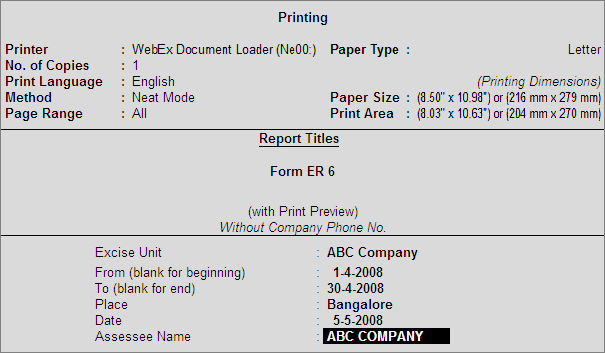
Form ER - 6 is an monthly return of information relating to Principal Inputs used in the manufacture of Finished Goods. This Return contains the details of Opening balance, Receipts and consumption of Principal inputs and quantity of finished goods manufactured.
To view the Form ER - 6
Go to Gateway of Tally > Display > Statutory Reports > Excise Reports > Manufacturer > Form ER – 6
In Print Report screen
Excise Unit: In this field select the appropriate Excise Unit for which you want to generate form ER 6
From and To: In this field specify the relevant period for which the form to be generated.
Specify Place, Date and Assessee Name
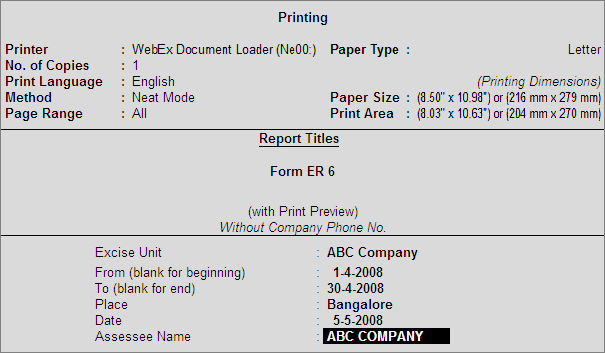
Press Enter to accept the Excise ERPrintConfig screen
Note: Ensure Alt + I: With Preview option is selected.
The print preview of Form ER – 6 is displayed as shown
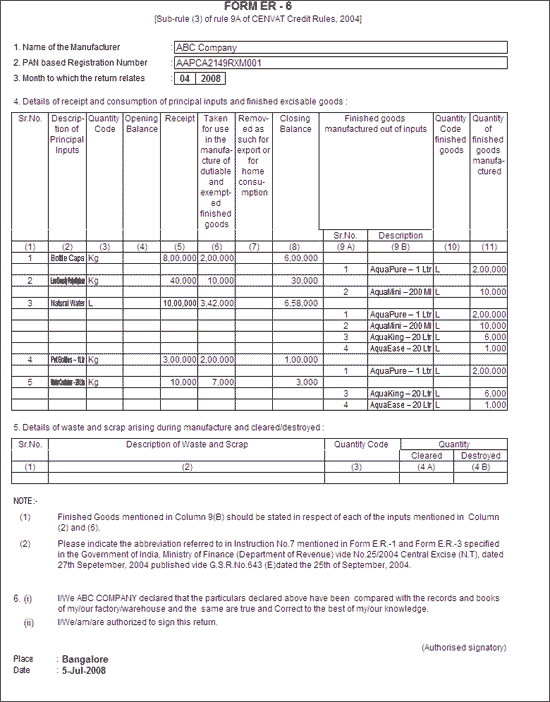
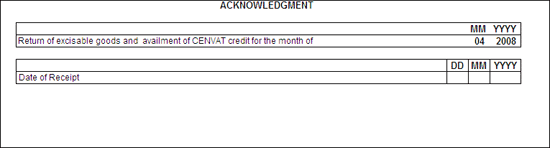
Note: If the number of Principal Items are more then the report will run in to multiple pages
Name of Manufacturer: In this field displays the name of the manufacturer. Manufacturer name is being captured from Unit Mailing Name field under Excise Details section of Excise Registration Details (F11: Features > F3: Statutory & Taxation)
PAN based Registration Number: This field displays the Registration Number of the Excise Unit. Registration Number details are captured from the Excise Registration Details (F11: Features > F3: Statutory & Taxation) of the Excise Unit.
Month to which the return relates: This field displays the month for which the declaration is generated.
Details of receipt and consumption of principal inputs and finished excisable goods: Table displays the details of principal inputs used in the manufacture of finished goods.
Description of Principal Inputs: This column displays the name of the Principal Inputs used in the production of finished goods.
Quantity Code: This column displays the details of Reporting UOM defined in the Principal Inputs.
Opening Balance: This column displays the opening balance of the Principal Inputs
Receipt: This column displays the principal inputs purchased and received during the month.
Taken for use in the manufacture of dutiable and exempted finished goods: this column displays the quantity of goods taken for manufacture of dutiable and exempted finished goods.
Removed as such for export or for home Consumption: Displays the details of principal Inputs removed as such for Export and home (domestic) consumption.
Closing Balance: This column displays the closing balance of principal inputs on the last day of the month.
Finished goods Manufactured out of inputs: This column displays the Serial Number and Name of the Finished goods manufactured.
Serial Number: In this column the Manufacturing Journal Voucher number is captured indicating the raw material used to manufacture finished goods.
Example: Voucher No 1 may be displayed against Raw materials - Bottle Caps, Natural Water and Pet Bottles - 1ltr indicating to manufacture one type of Finished goods - Aqua Pure -1 Ltr different Raw materials are used.
Description: This column displays the name of the finished goods manufactured
Quantity Code of finished goods: This column displays the Reporting UOM defined in the finished goods manufactured
Quantity of finished goods manufactured: This column displays the Quantity of Goods manufactured using the Raw Materials.
Details of waste and scrap arising during manufacture and cleared/destroyed: Currently, the Table below this Serial Number will not capture any details as Waste and Scrap is not handled.
Place & Date: These details will be captured from the Place and Date field of Excise PRPrinting screen.