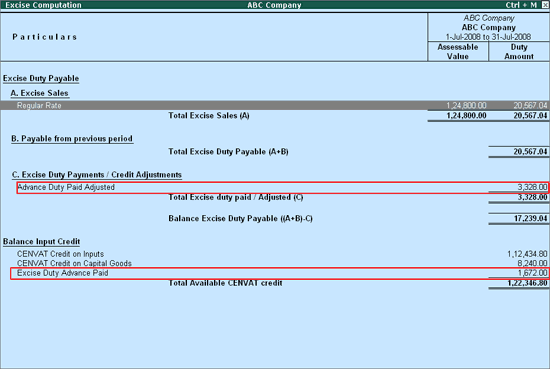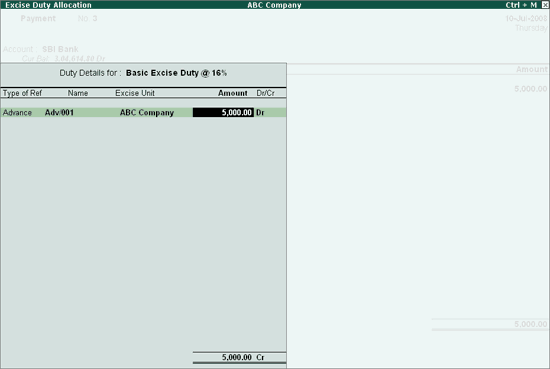
Advance Excise Duty payment transactions can also be accounted in Tally.ERP 9. The advances paid to the government can be adjusted against the duty payable for any period.
To record the advance payments
Go to Gateway of Tally > Accounting Vouchers > F5: Payment
Enter the Date as 10-7-2008.
In Account field select bank Ledger e.g. SBI Bank
Under Particulars field select the excise Duty ledger - Basic Excise Duty @ 16% and press enter to view Excise Duty Allocation screen
In the Excise Duty Allocation screen
In Type of Ref field select Advance as the Method of Adjustment
In Name field specify the bill name as Adv/001
In Excise Unit field select the Excise unit which is making the advance payment of tax. e.g ABC Company
In Amount field enter the amount which is paid as advance.
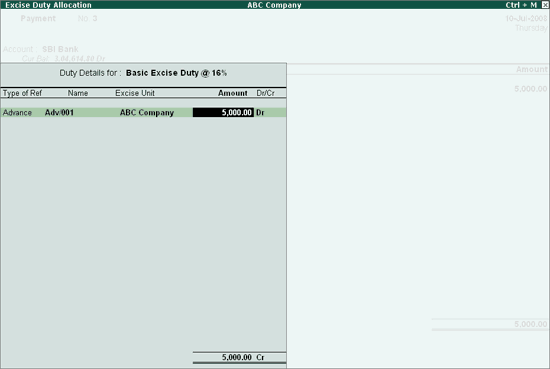
Set the option Provide Details to Yes to view Payment Details screen
In the Payment Details screen, enter
In Period From and To field enter the period as 1-7-2008 to 31-7-2009
In Excise Unit Name field select ABC Company from the List of Excise Units
In Challan No. field enter the Bank Challan no. - 556897 used to pay the duty amount
In Challan Date field enter the date – 10-7-2008 on which the duty is paid
In Bank Name field enter the Name of the Bank – SBI Bank through which the payment is made.
In BSR Code field enter the BSR Code of the branch - 0078548
In Cheque/Draft/Pay Order No. field enter the Cheque Number – 658751
In Cheque Date field enter the cheque date as 10-7-2008
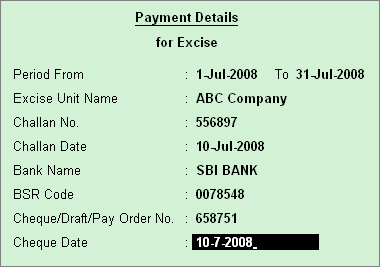
In the Narration field enter the Cheque Number and transaction details
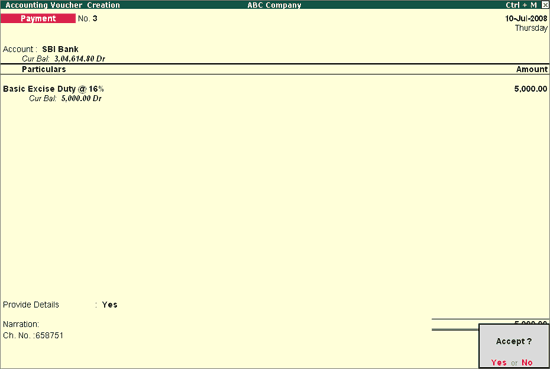
Press Enter to save.
Note:
1. The advance duty payment entry can also be recorded in Double Entry Mode also.
2. If you know the exact break-up of duties you can also select education and secondary education cess ledgers.
Most of the users select basic Excise duty for Advance payment of Duty as the Basic Excise duty paid can be adjusted against any of the Duty Head
To view the Advance Payment entries
Go to Gateway of Tally > Display > Statutory Reports > Excise Reports > Manufacturer > PLA Register
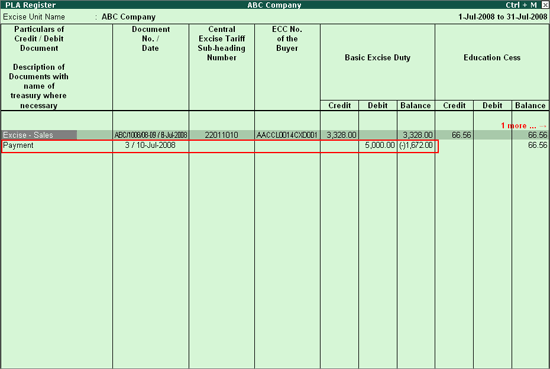
Note: The Advance paid will be adjusted against the duty payable (if any) and the balance advance amount will be displayed with the negative sign.
Advance Excise Duty Paid details will be displayed even in Excise Computation report.
Excise Computation
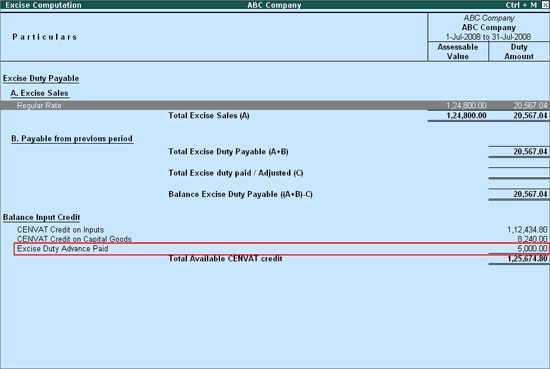
Advance adjustment against the Duty Payable can be recorded using Journal Voucher Type
Ensure the Voucher Class for CENVAT Adjustment is Created in the Journal Voucher
Go to Gateway of Tally > Accounting Vouchers > F7: Journal
In Change Voucher Type screen select the Class as CENVAT Credit Adjustment
In Used for field select Adjustment towards Advance Duty paid as the Excise Adjustment
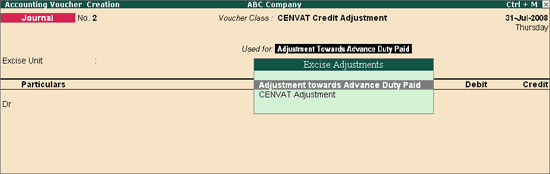
Enter the Date as 31-7-2009
In Excise Unit field select ABC Company
In Debit field select the Excise Duty Ledger- Basic Excise Duty @ 16% (to adjust against the advances) and press enter to view Excise Duty Allocation screen
In the Excise Duty Allocation screen
In Type of Ref field by default Agst Ref will be defaulted automatically.
In Name field select the bill - ABC/Rule11/Book1/08-09ABC/1008/08-09 (sales bill)
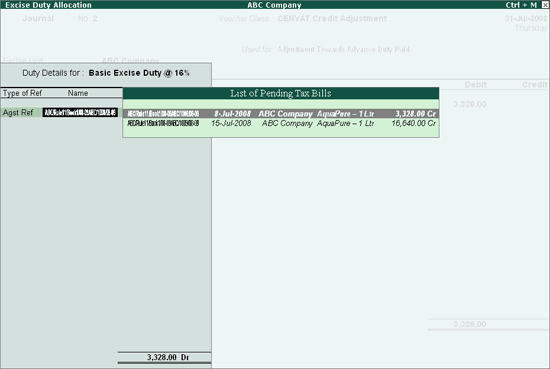
In Amount field accept the entire bill amount of Rs. 3328
Note: Advance of Rs. 5000 is paid towards Basic excise Duty, which can be adjusted against all the Duty heads. so in the above case we are adjusting the entire amount of RS. 3328 (BED+EC+SEC)against the advance.
In Credit field select the Excise Duty Ledger- Basic Excise Duty @ 16% (adjust the advances) and press enter to view ExcsieMfgr AdvAdjustements screen
In the ExcsieMfgr AdvAdjustements screen
The Bill Type field will be defaulted to Agst Ref
In Bill Name field select the Advanced Tax Bill from the List of Advanced Tax Bill
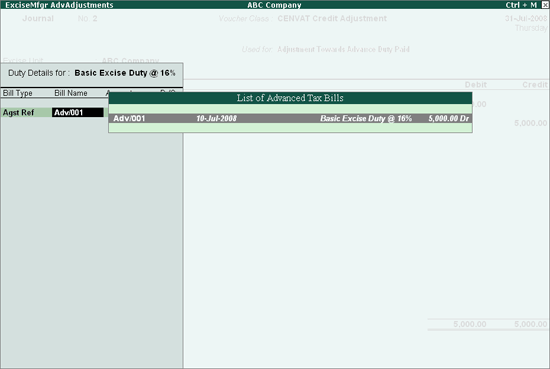
In the Amount field accept the default amount of Rs. 3328 and accept the Duty Details.
Set the option Provide Details to Yes and in the provide Details screen specify the period for which the advances are adjusted.
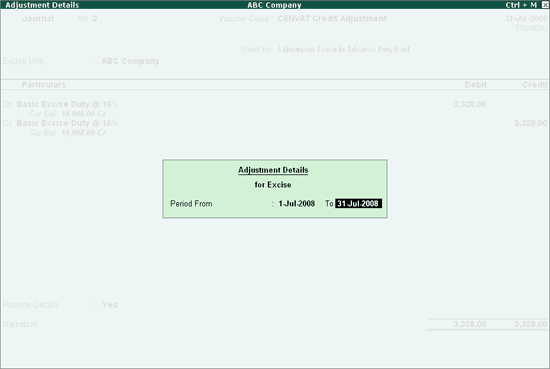
Enter the Narration if any.
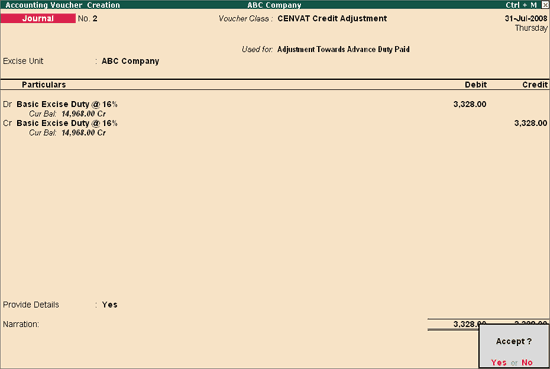
Press Enter to save.
Adjusted and Balance advance duty paid details will be displayed in the Excise Computation report.