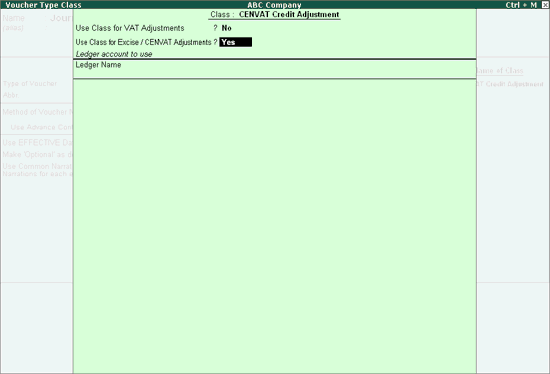
Under Central Excise Act Excise duty is payable monthly or quarterly depending on the Type of manufacturer.
If you’re a Regular Manufacturer, Excise Duty is payable Monthly and if you are SSI Excise Duty is payable Monthly. Hence the CENVAT Credit Adjustment entry is recorded at the end of Every month or Quarter depending on the type of Manufacturer.
For the payment of Excise Duty, CENVAT Credit available to a Unit will be adjusted towards the Duty Payable to arrive at the Net Duty Payable to the Government.
In Tally.ERP 9 to record the adjustment, CENVAT Duty and Excise Duty accounts are Credited and Debited, respectively to nullify their balances and the net balance in the Excise Duty ledgers will be paid to the Government.
Go to Gateway of Tally > Accounts info. > Voucher Types > Alter > Journal
Tab down to Name of Class field
Enter the Name of Class as CENVAT Credit Adjustment and press Enter
In Voucher Type Class Screen
Set Use Class for Excise /CENVAT Adjustment to Yes
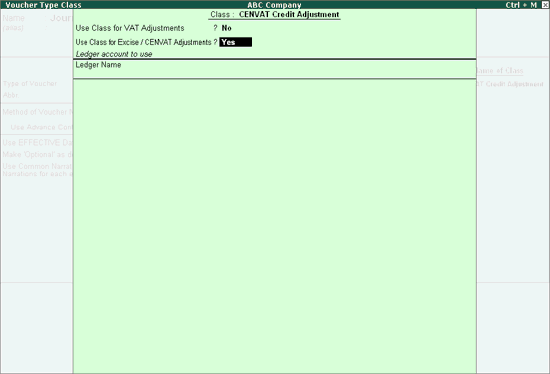
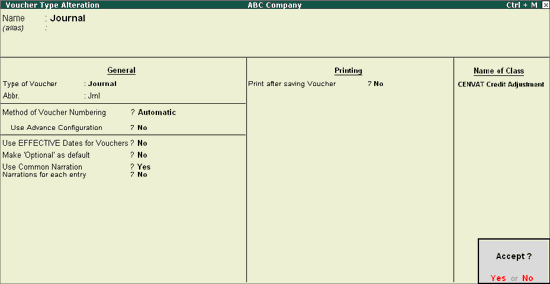
Press Enter to accept and save.
To record the Journal voucher
Go to Gateway of Tally > Accounting Vouchers > F7: Journal
In Voucher Type sub form select CENVAT Credit Adjustment in Class field.
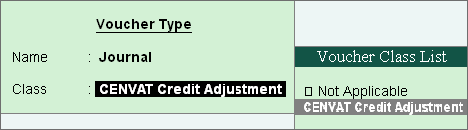
Enter the Date as 30-4-2009
In Used For field select CENVAT Adjustment
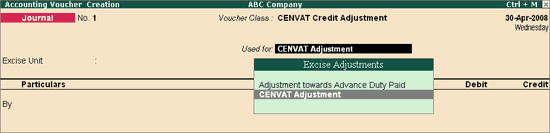
Press Alt + L or click on L: Excise Helper button to view CENVAT Adjustments screen
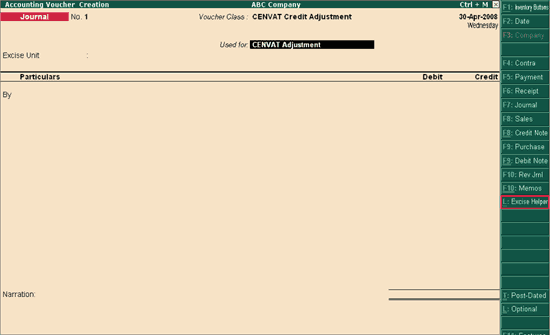
In CENVAT Adjustments screen
In Excise Unit field select ABC Company from the List of Excise Units. On selecting Excise Unit the CENVAT credit available details will be displayed in CENVAT Available column
In Payable From and To field mention the period for which the payment is done.
Payable From: 1-4-2009
To: 30-4-2009
On specifying the Payable From and To date the duty payable for the period specified will be displayed in Duty Payable column.
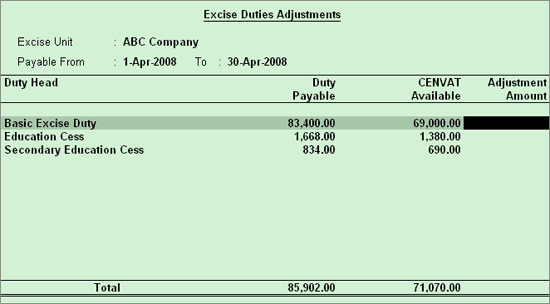
Note: Rs. 69,000 is the CENVAT Credit (Basic Excise Duty amount) available for adjustment towards excise duty payable
Rs. 1,380 is the CENVAT Credit (Education Cess amount) available for adjustment towards excise duty payable. Credit of Education Cess on Excisable goods and imported goods can be utilised only for payment of education cess on final products.
Rs. 690 is the CENVAT Credit (Secondary Education Cess amount) available for adjustment towards excise duty payable. Credit of SHE Cess on Excisable goods and imported goods can be utilised only for payment of secondary education cess on final products.
User can adjust full / partial amount of Credit available towards duty payable for the period. The amount of CENVAT credit adjusted towards duty payable needs to be specified in Adjustment Amount column.
In Adjustment Amount column specify the adjustable amount as
Basic Excise Duty – Rs. 69,000
Education Cess – Rs. 1,380
Secondary Education Cess – Rs. 690
We are adjusting full credit towards duty payable.
Press Enter to save the adjustment. Tally.ERP 9 displays Proceed to Adjust Excise Duties screen for confirmation to adjust excise duties
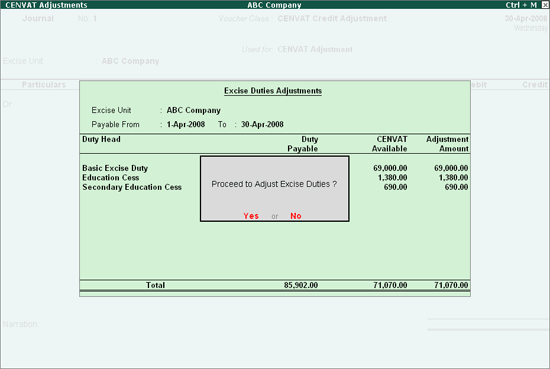
Press Enter to save the CENVAT Adjustments.
Note: Currently Tally.ERP 9 allows the adjustment of credit and liability of same nature of duty example: BED credit can be adjusted towards BED.
* CENVAT Adjustment between the duties i.e. BED Credit adjustment towards NCCD etc. and
* Adjustment of service input credit towards excise duty and vice versa are not supported.
On saving the CENVAT Adjustments, Journal Voucher displays the adjusted ledgers with the amount adjusted automatically
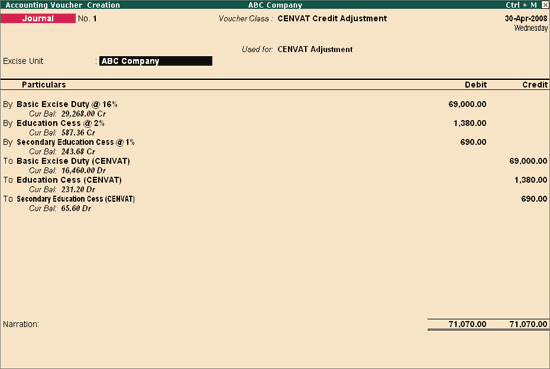
Completed Journal Voucher is displayed as shown
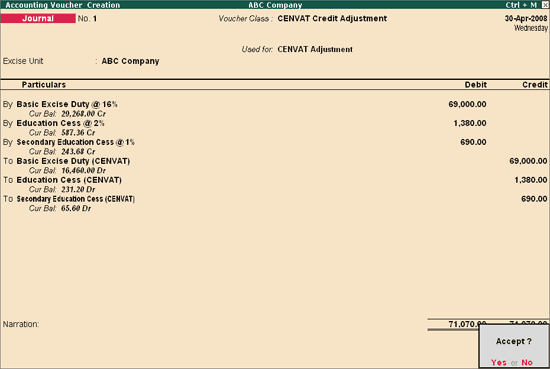
Press Enter to save.