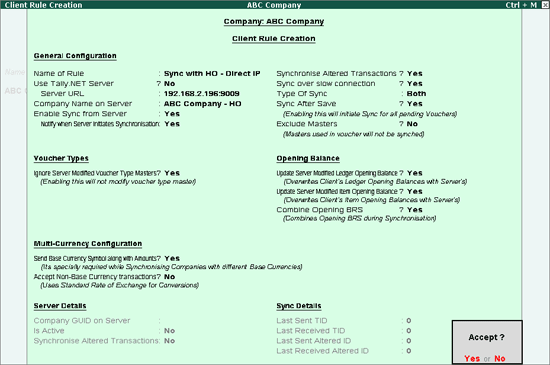
To Create the Sync Rule on the Client for Direct/IP Sync, follow the steps given below:
Select the Company for which the data needs to be synchronised
Go to Gateway of Tally > Import of Data > Synchronisation > Client Rules > Create
In the Client Rule Creation screen,
Enter required rule name in the Name of Rule field
By default Use Tally.NET Server is set to No
Enter the Static IP Address of the server in the Server URL field and the Port Number separated with a colon (e.g. 192.168.5.137:9009)
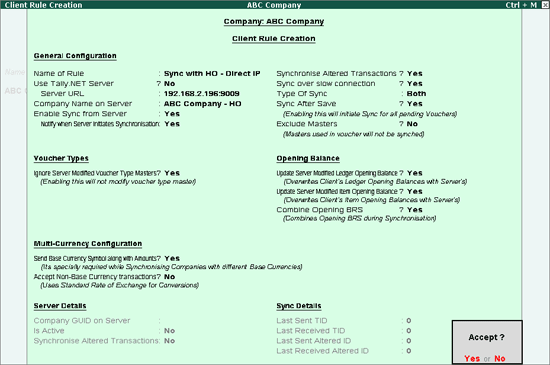
Press Enter to save the Client Rule Creation screen
Note: For Direct IP sync it is essential that the Client and Server be connected on LAN/WAN.
The remaining fields can be configured as shown on Creating Sync Rule on Client or as required.