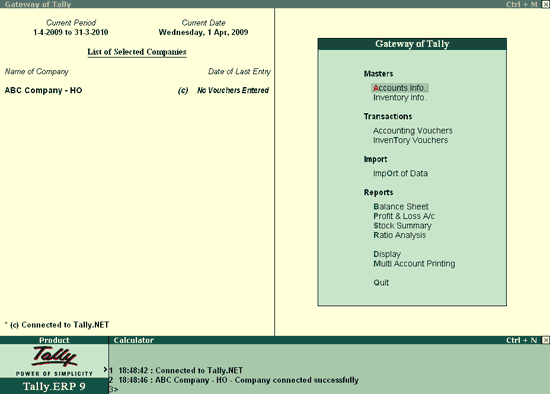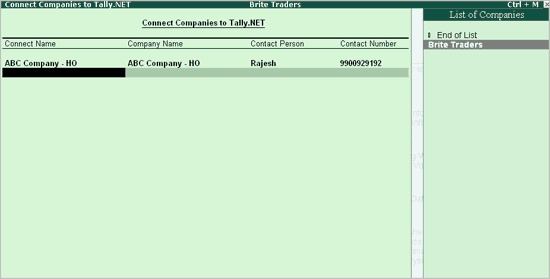
During the Data Synchronisation it is essential that the Server Company be connected to Tally.NET. To connect the Server Company to Tally.NET, follow the steps given below:
Go to Gateway of Tally > click F4: Connect or press F4
In the Connect Companies to Tally.NET screen,
Select the required Company to be connected for Synchronisation using Tally.NET from the List of Companies
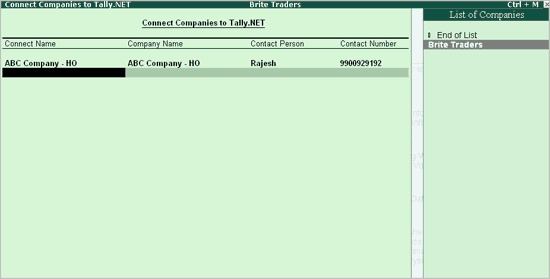
Note: The Connect Companies to Tally.NET screen does not appear when there is a single company to be connected. The company directly connects to Tally.NET when you click F4: Connect Cmp or press F4.
Select End of List
Press Enter to Connect the company to Tally.NET
On successfully connecting to Tally.NET the Connection Status is displayed in the Calculator Panel: