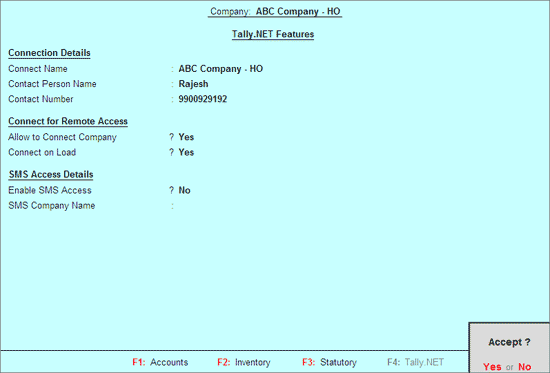
To configure the Tally.NET Features on the Server Computer,
Note: It is mandatory to enable Security Control in Company Creation master for Tally.NET Features to be available in Tally.ERP 9. To enable the Security Control feature go to Company Alteration (Alt+F3) screen and set Use Security Control to Yes before proceeding further.
Go to Gateway of Tally > F11: Company Features > F4: Tally.NET Features
In the Tally.NET Features screen,
Enter the required connect name in the Connect Name field (the same name must be entered in the Client Rule Creation screen)
Enter the name of the contact person in the Contact Person Name field
Enter the required phone/mobile number in the Contact Number field
Set Allow to Connect Company to Yes to connect the company to Tally.NET for remote access
Set Connect on Load to Yes to connect the required company to Tally.NET on loading the data
Set Enable SMS Access to Yes to enable SMS feature to the selected company
Enter the required company name in the SMS Company Name field. The company name should be in short not exceeding 8 characters
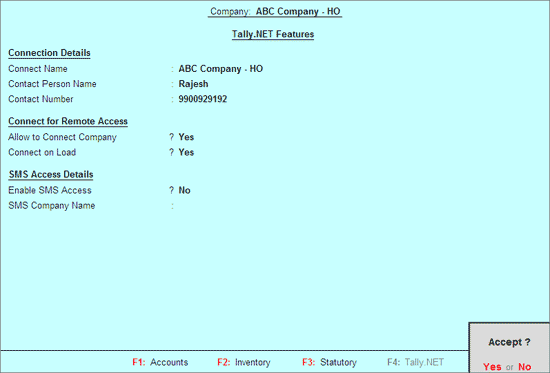
Press Enter to save