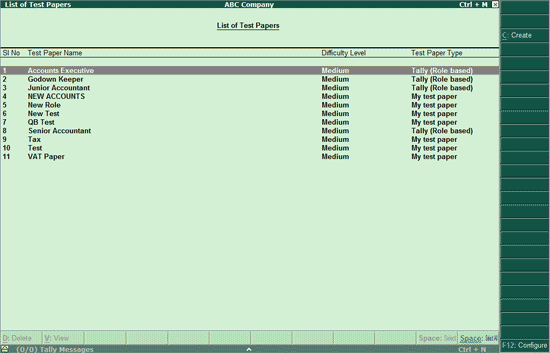
Test paper management enables you to device a test on the selected topic. The test created needs to be assigned to the candidate who is scheduled to take the test. Based on the test topic selected the question paper is drawn which has to be answered by the candidate from the web.
To manage test papers follow the steps shown:
In the Control Centre screen
Select J: Jobs & Recruitments or press Alt + J.
Select T: Test Paper Management or press Alt + T.
The Test Papers screen appears as shown:
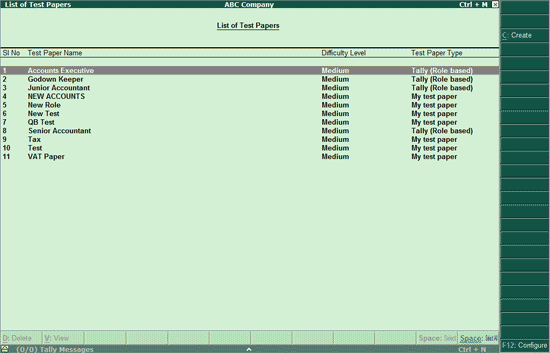
Click C: Create or press Alt + C
The Test Paper Creation screen appears as shown:
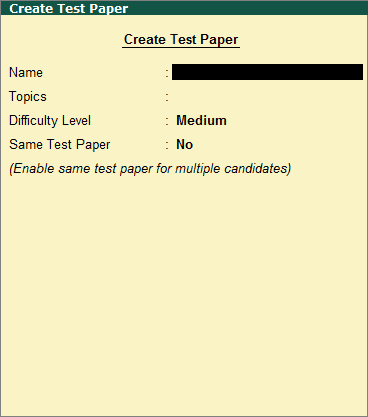
Enter the required name of the test paper that you want to create in the Name field.
In Select topic field select the required topic from the Test paper topics displayed, as shown:
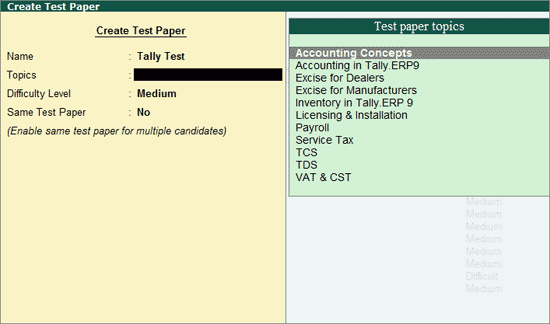
Press Enter to select the topic.
Similarly, select other required topics from Test paper topics and press Enter.
Select End of List to end selection.
In Difficulty Level field, you can set the difficulty of the test paper as Easy, Medium or Difficult.
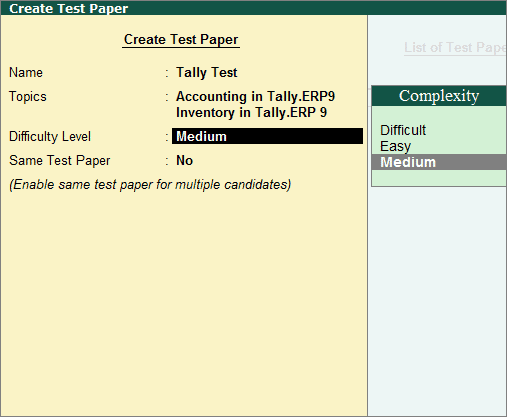
If you want to assign the same test paper for more than one candidate, set Yes to Same Test Paper field.
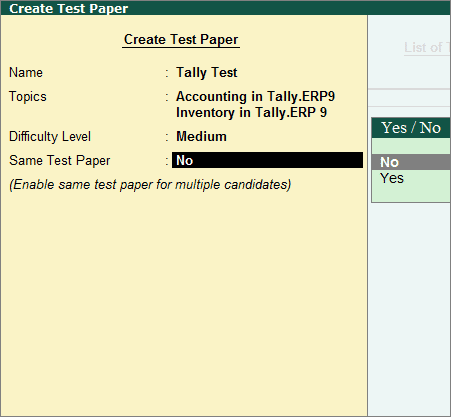
Press Y to Accept Yes or No.
The Test Papers screen after creating a test paper appears as shown:
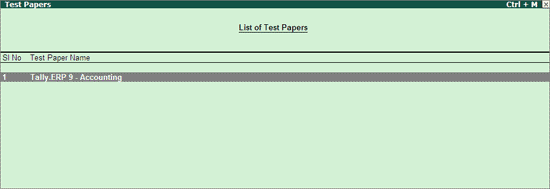
Similarly, create test papers based on the requirement.
To view the test paper in detail
From the Test Papers screen:
Press click F1: Detailed or press Alt+ F1
The Test Papers detailed view appears as shown:
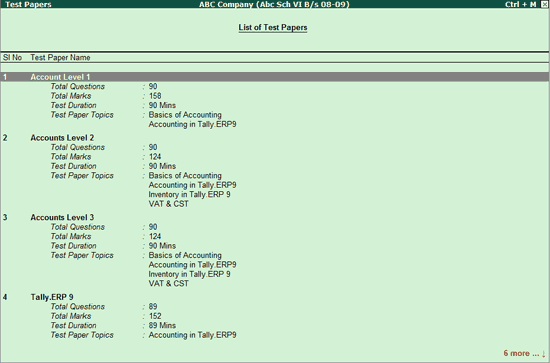
Note: This button toggles between Detailed/Condensed.
To create a test paper.
From the Test Papers screen:
Click C: Create or press Alt + C.
The test paper creation screen appears
Select the required topic from Test Paper Topics
To delete a test paper.
From the Test Papers screen:
Select the Test Paper which required to be deleted.
Click D: Delete or press Alt + D.
For a quick view of a Test Paper’s details, press Shift + Enter. Following information appears:
Total Questions
Total Marks
Test Duration
Same Test Paper
Test Paper Topics
Test Paper Description
Using the F12: Configure option the employer can search for candidates based on a predefined criteria and sort them in the ascending or descending order.
In the List of Candidates screen
Click F12: Configure or press F12
In the Configuration screen
Select the required sorting method in Sorting Methods screen
Enter the name of the candidate or enter the first few alphabets of the candidate's name in Candidate name starts with field.
Select the required test status from the list of Last Test Status displayed
Aborted: List all candidates who has aborted or left the test incomplete
Any: Lists all candidates irrespective of the test status
Assigned: Lists all candidates to whom the test is assigned
Cancelled: Lists all candidates whose test was cancelled
Completed: Lists all candidates whose test was completed.