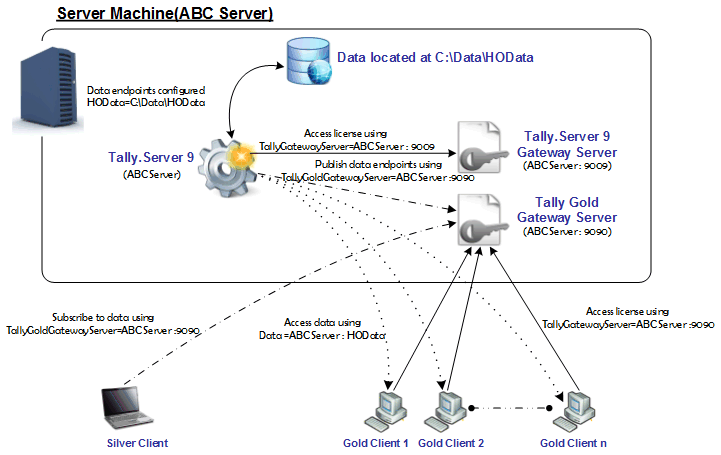
Tally.Server 9 is deployed on the server machine, by activating the license using the Tally Gateway Server. A different gateway server, also running in the same machine, is used for the deployment of Tally.ERP 9 Gold.
● Tally Gateway Server used for Tally.ERP 9 Gold deployment is installed on the server (ABC Server), and is running on the port 9090 .
● The data resides on the same server machine at C:\Data\HOData .
● Tally.Server 9 is installed on the same server machine (ABC Server).
● A different Gateway Server is installed to serve the license for Tally.Server 9.
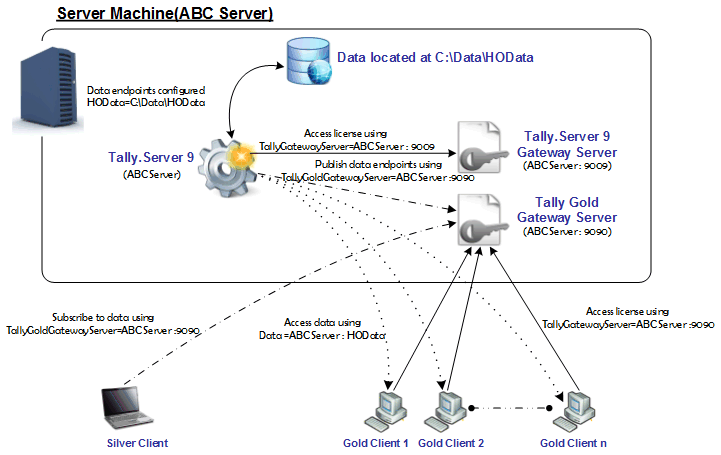
When you install Tally.Server 9 for a new user
● Type Data in the field Data name .
● Specify C:\Data\HOData as the Data location .
● Enter ABC Server and 9090 in the Server IP/Name and Port fields respectively, in the existing Tally.ERP 9 Gold Gateway Server.
Once the IP Port configuration is made, Tally.Server 9 will inform the Tally.ERP 9 Gold Gateway Server about the location of the data. All the Tally.ERP 9 Gold Clients will then be able to access the data from Tally.ERP 9 Gold Gateway Server.
For more information on Tally.Server 9 installation, click here .