
Form 27Q is a Quarterly return for deduction of tax in respect of payments made to non-residents other than salary.
On this page
Go to Gateway of Tally > Display > Statutory Reports > TDS Reports > Form 27Q .

Statistics of Vouchers displays the total number of transactions pertaining to a period which are categorised as Included , Excluded and Uncertain Transactions . The drill-down report of Total Number of Transactions displays the Statistics report comprising of voucher types with the corresponding voucher count.
Displays all vouchers that have the requisite information in their corresponding masters and transactions to comply with the requirements for filing the returns. These vouchers will be a part of TDS forms as applicable.
1. Select Included Transactions , and press Enter . The Included Transactions Details screen appears.
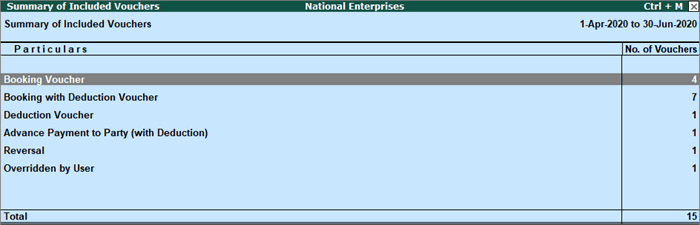
● Booking Voucher: Displays the count of booking voucher that are recorded without TDS deduction to book the expenses.
● Booking with Deduction Voucher: Displays the count of booking voucher that are recorded with TDS deduction details.
● Deduction Voucher: Displays the count of all the deduction entries passed during the report period.
● Advance Payment to Party (with Deduction): Displays the count of all the advance payments made to the party against the service that will be availed in the future.
● Reversal: Displays the count of all the entries recorded for TDS reversal.
● Overridden by User: Displays the count the TDS vouchers that were recorded and saved by overwriting the pre-defined tax details.
Displays the count of all vouchers which are not a part of returns.
1. Select Excluded Transactions .
2. Press Enter . The Excluded Transactions Details screen appears as shown below:
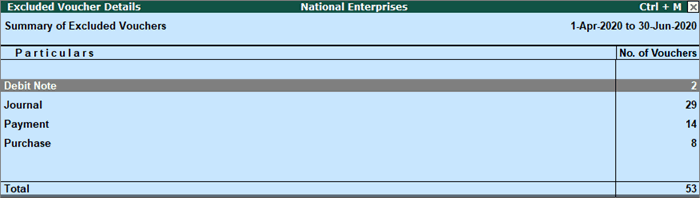
3. Select the category or voucher type as applicable.
4. Press Enter . The Excluded Voucher screen will display the list of excluded vouchers for the selected voucher type.
5. Select the transaction and press Enter to view it in alteration mode.
Displays the count of all vouchers with insufficient information. These vouchers contain TDS related information that are not included in the count of Included Transactions and Excluded Transactions .
Click here , for detailed explanation on exceptions.
The Deduction Details section denotes the type of deduction under which each of the Included transaction is grouped.
Select the required deduction under Deduction Details , and press Enter . The Deduction Details screen appears as shown below:
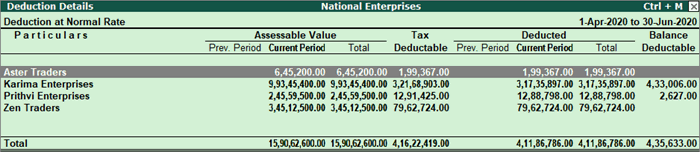
To view the PAN number of each deductee
1. Click F12: Configure .
2. Set the option Show PAN Number to Yes . The Deduction Details screen with PAN numbers appears as shown below:
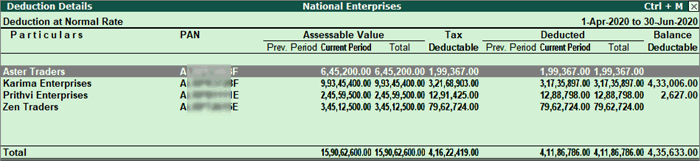
This section contains details of all TDS payment vouchers of the current period. Payments made to party, petty expenses, or any statutory payments other than that of TDS are not displayed here.
1. Select the nature of payment under Particulars and press Enter , to view the Payment Voucher screen.
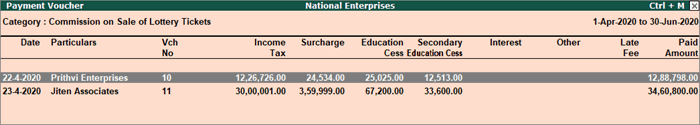
2. Select the required voucher and press Enter to view all the deduction vouchers recorded for the selected party.
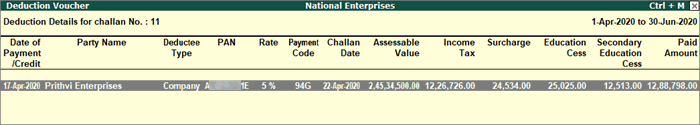
You can export the Form 27Q in text format.
1. Press F6 ( Save ) in Form 27Q report, to save the return (Form 27Q can be exported only after it is saved). The report closes on saving. Open Form 27Q again.
2. Press Ctrl+E to view the Export Report screen.
3. Enter the Place and Date .
4. Specify the options Is change in Address of Responsible since last Return? and Is change in Address of Deductor since last Return as required.
5. Select the required option in Appearance of Deductee Names .
6. Specify the required option in Is Regular Return Filed for Previous Period .
7. Enter the Receipt No. /Token No.
8. Press Enter to export data. The data is exported to the e-return template.
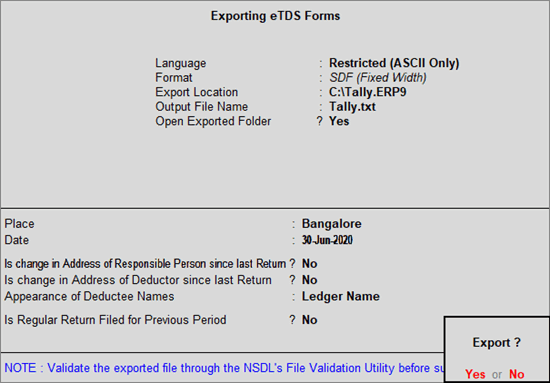
Note: The exported file (Form 27Q) is required to be validated with the File Validation Utility (a freely downloadable utility from NSDL website).