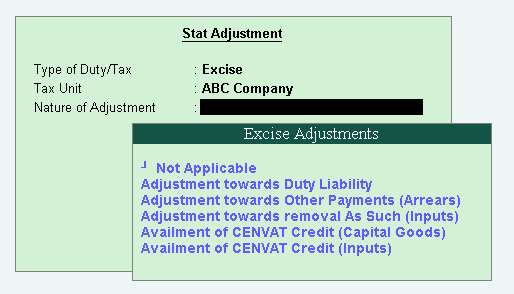
Duty adjustments can be done using journal vouchers.
To adjust duty using journal vouchers
1. Go to Gateway of Tally > Accounting Vouchers > F7: Journal .
2. Click J : Stat Adjustment .
3. Enter Excise as the Type of Duty/ Tax .
4. Select the required Tax Unit from the List of Tax Units .
5. Select the required Excise Adjustment flag to be used in the journal voucher. The Stat Adjustment Details screen appears as below:
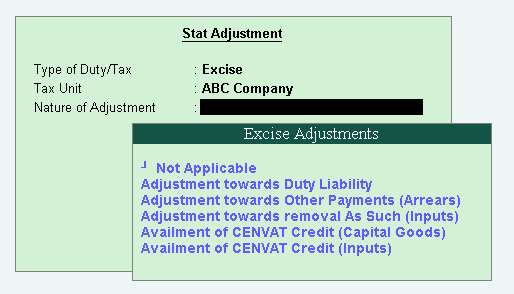
6. Select the ledger to be debited and the ledger to be credited, and the amount in the respective fields.
7. Press Enter .
To view more adjustment flags
1. Press F12: Configure .
2. Enable the option Allow All Adjustment Types in the Stat Adjustment screen.
3. Press Enter .
Click a link below to understand the excise adjustment flags in detail:
Adjustment towards Duty Liability
Adjustment towards Miscellaneous Payment (Others)
Adjustment towards Other Payments (Arrears)
Availment of CENVAT Credit (Capital Goods)
Adjustment towards removal As Such (Inputs)