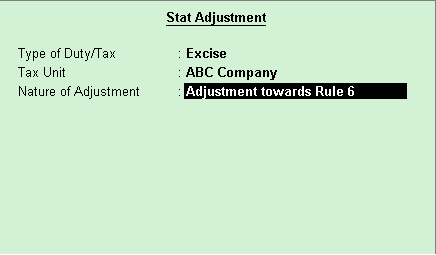
When raw materials purchased are used to manufacture goods that are exempt of duty, the CENVAT credit availed to the extent of goods utilised can be reversed as per Rule 6 of CENVAT credit Rules, 2004.
To record an adjustment towards Rule 6
1. Go to Gateway of Tally > Accounting Vouchers > F7: Journal .
2. Click J : Stat Adjustment .
3. Enter the Type of Duty/Tax , Tax Unit , and Nature of Adjustment in the Stat Adjustment Details screen.
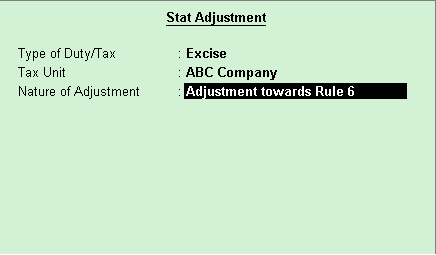
4. Press Enter .
5. Press Enter to accept the Tax Unit .
6. Debit the expense ledger to which the duty amount has been apportioned to.
7. Credit the required duty ledger.
8. Enter the Narration , if required.
9. Press Enter .
The completed adjustment entry is as shown below:
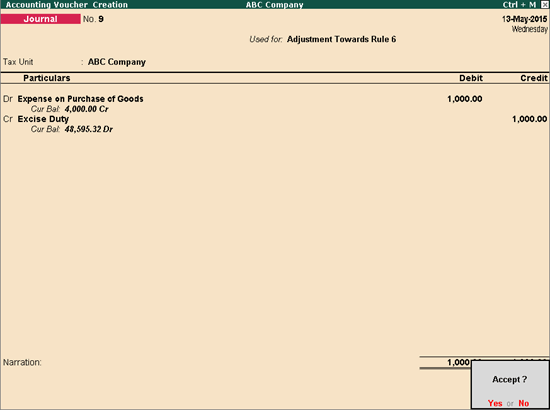
10. Press Enter to save.
The adjustment entry recorded using the flag Adjustment Towards Rule 6 is displayed under Rule 6 Payments , CENVAT Credit Utilised.
The detailed view of the return form appears as shown below:
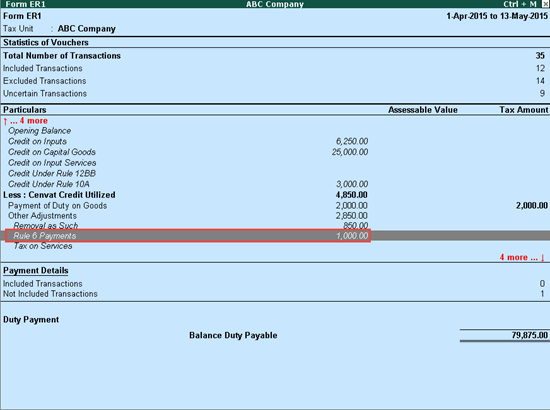
Press Enter on Rule 6 Payments to view the CENVAT Credit Utilised report.