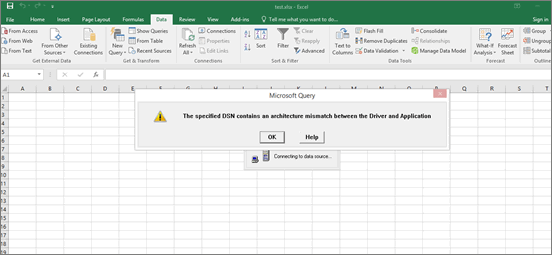
The specified DSN contains an architecture mismatch between the Driver and Application.
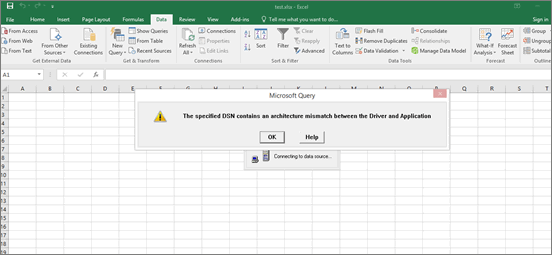
This error message appears when you extract data from a 64-bit version of Tally.ERP 9 in 32-bit version of Microsoft Excel through ODBC or the data is extracted from a 32-bit version of Tally.ERP 9 in 64-bit version of MS Excel.
1. Check whether Tally.ERP 9 is installed with 64-bit or 32-bit. Click here for the steps to check the bit version.
2. Right click on regodbc32.exe if you have installed 64-bit version of Tally.ERP 9 or click on regodbc64.exe if you have installed 32-bit version of Tally.ERP 9.
3. Click Run as administrator as shown below:
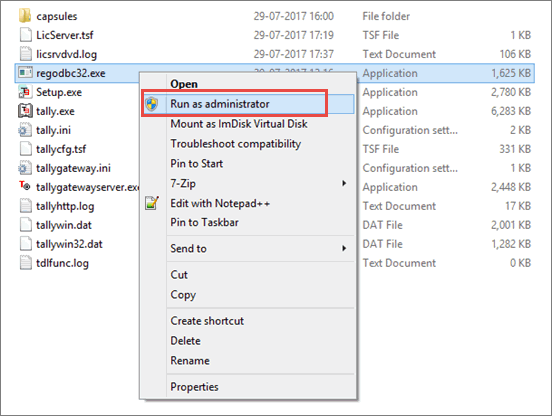
4. Open MS Query from MS Excel and choose any one configured port.
5. Now you will be able to extract data from Tally.ERP 9 through ODBC.