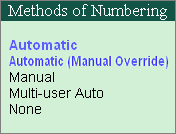
You can select the required Method of voucher numbering from the voucher type creation/alteration screen.
The Methods of Numbering list appears as shown below:
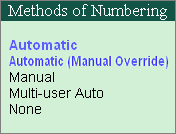
The following methods of voucher numbering are available in Tally.ERP 9:
Select Automatic if you want to auto-number the vouchers. Enable Use Advance Configuration to allow advanced configuration for automatic numbering vouchers.
T o know more, see Use Advance Configuration.
Select Automatic (Manual Override) if you want to auto-number the vouchers and manually override the auto-numbering, if required. For example, if the voucher number is 10, you can manually override the voucher number as required, say 21. The next voucher number will be 22. Set Prevent Duplicated to Yes to avoid duplicate voucher numbers during entry. You can enable this option only if there are no transactions of this voucher type.
Enable Use Advance Configuration to allow advanced configuration for automatic numbering vouchers. T o know more, see Use Advance Configuration.
Select Manual for numbering vouchers manually. Set Prevent Duplicated to Yes to avoid duplicate voucher numbers during entry. You can enable this option only if there are no transactions of this voucher type.
Select Multi-user Auto to enable allotment of subsequent voucher number in a multi-user environment. For more information on multi-user auto, see Multi-User Voucher Numbering .
Select None to disable voucher numbering.