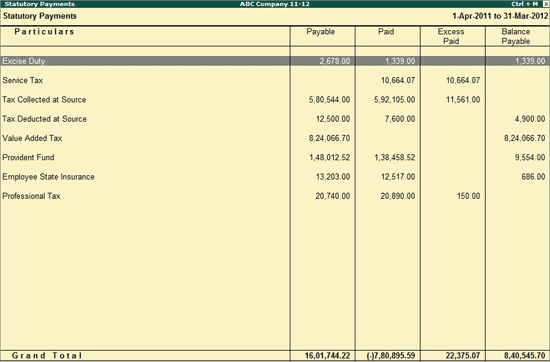
The Statutory Payments report will help the Auditor to verify whether the Client has paid the required Direct and Indirect Taxes (including Provident Fund & Employee State Insurance) to the required authorities as applicable. This report also shows whether details of the tax payable, tax paid and balance if any along with Payment Status such as Paid on time, Paid Late, Partially paid, Due and so on.
On this page
View Statutory Payments report
Button options in Statutory Payments report
Go to Gateway of Tally > Audit & Compliance > Audit & Analysis > Statutory Payments .
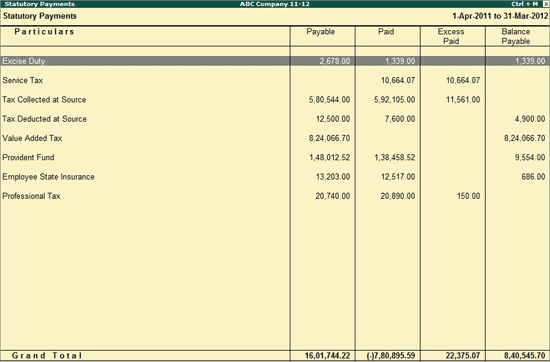
The above report displays the details of each Tax/Duty , Payable Amount , Paid Amount , Excess Paid and Balance Tax payable if any.
The Auditor can press Enter on the required Statute to view the Computation report for the respective taxation module.
● F2: Period : Click F2 : Period or press F2 to change the selected period.
● Ctrl+F9: Master Config : Click Ctrl+F9 : Master Config or press Ctrl+F9 to identify the industries as MSME , identify Related Parties and apply Sampling methods for Auditing.
● F9: Inv Reports : Click F9 : Inv Reports or press F9 to navigate to the default Inventory Reports like Godown Summary , Movement Analysis , Stock Summary and so on.
● F10: Acc Reports : Click F10 : Acc Reports or press F10 to navigate to the default Accounting Reports like Balance Sheet , Cash Flow , Trial Balance and so on.
● F10 : Audit Reports : Click F10 : Audit Reports or press Alt+F10 to navigate to the other Audit Reports within Statutory Audit .