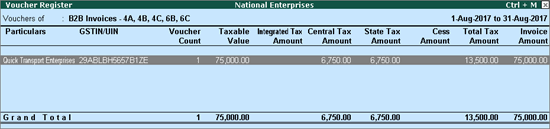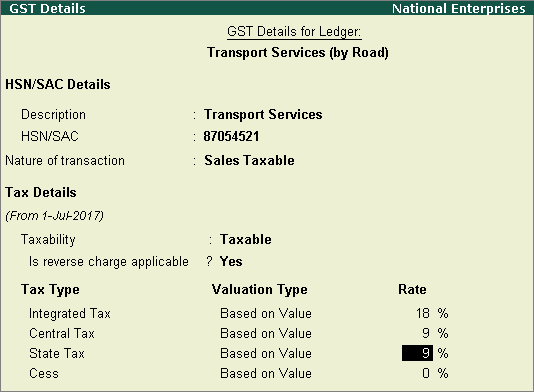
|
Related topics GST Reverse Charge: Inward Supply of Services GST Reverse Charge: Inward Supply from Unregistered Dealers |
Some goods and services are classified as reverse charge supplies which do not have any tax implications for sales. You can record such invoices and view the tax break-up in the tax analysis section of the printed invoice. The transactions will be captured in the B2B invoices section of the GSTR-1 report, with the tax break-up of the buyer's liability.
Buyer's liability under reverse charge
To configure your sales ledger
1. Go to Gateway of Tally > Accounts Info. > Ledgers > Alter > select the sales ledger.
2. Is GST Applicable? - Applicable .
3. Set/alter GST details? - Yes . In the GST Details screen:
● Taxability - Taxable .
● Press F12: Configure and set Enable reverse charge calculation? to Yes .
● Is reverse charge applicable? - Yes .
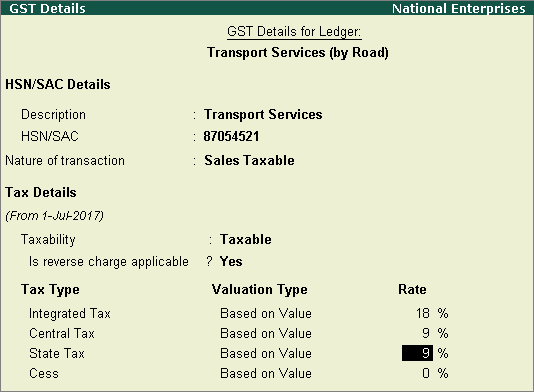
Note: If a reverse chargeable service is created as a stock item, set the option Is reverse charge applicable? to Yes in the GST Details screen of stock item.
● Enter the GST rates.
4. Accept the ledger.
To record a sales invoice for reverse chargeable service
Record an accounting invoice with the sales ledger enabled for reverse charge.

The Tax Analysis screen (click A : Tax Analysis in the sales invoice) displays the tax under reverse charge.
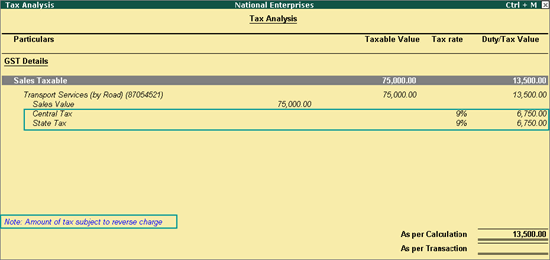
The printed accounting invoice appears with the tax analysis and the information that the tax amount is subject to reverse charge.
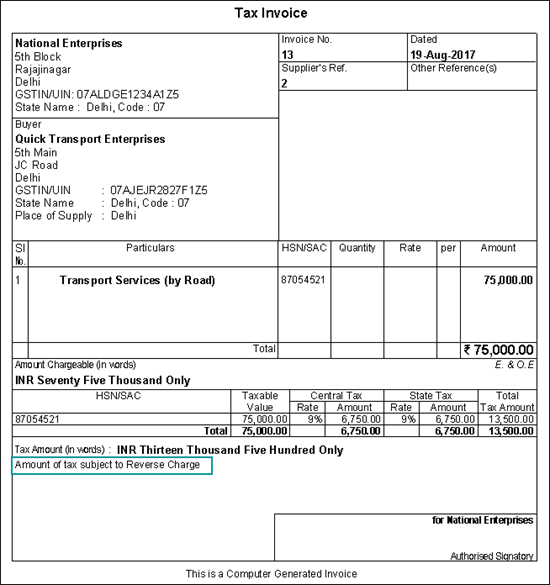
To view the buyer's liability in GSTR-1 report
1. Go to Gateway of Tally > Display > Statutory Reports > GST > GSTR-1 .
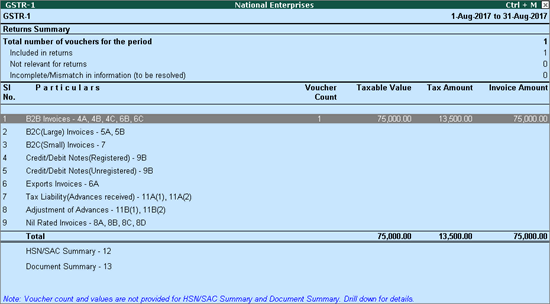
2. Press Enter on B2B Invoices . The Voucher Register displays the reverse charge liability of buyer.