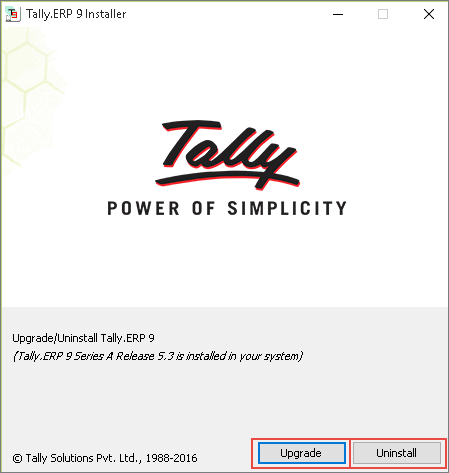
Setup.exe recognizes the system architecture resources (system 32-bit or 64-bit) and downloads the installer components as capsules automatically.
With Setup.exe you can:
● Upgrade to the latest available release.
● Uninstall the existing release.
To upgrade or uninstall application
1. Go to Tally.ERP 9 installation folder.
2. Click Setup.exe.
3. Select Upgrade or Uninstall, as required. The Tally.ERP 9 Installer appears as shown below:
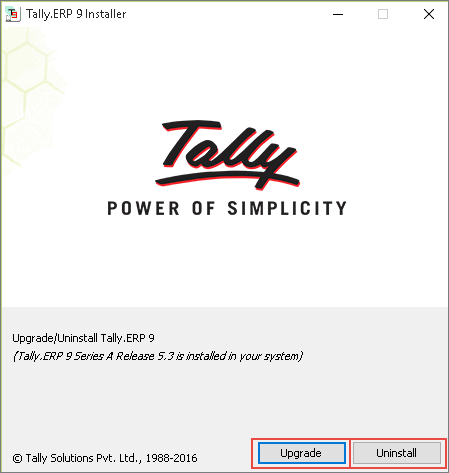
Upgrading to Tally.ERP 9 Release 5.0 in a single user environment