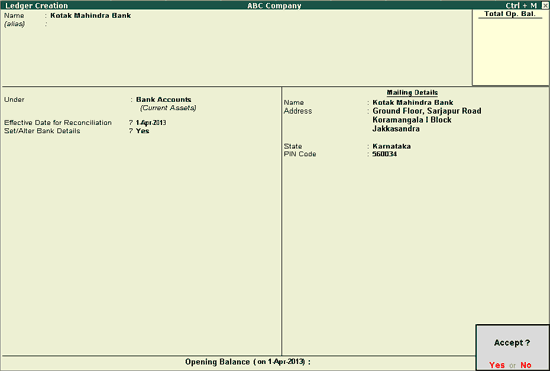
You can enable cheque printing configuration in the bank ledger creation screen offline with active TSS.
Note: Ensure that you have set Enable Cheque Printing? to Yes in F11: Features > F1: Accounts.
To enable cheque printing in bank ledger
1. Create a bank ledger. The completed Ledger Creation screen appears as shown below:
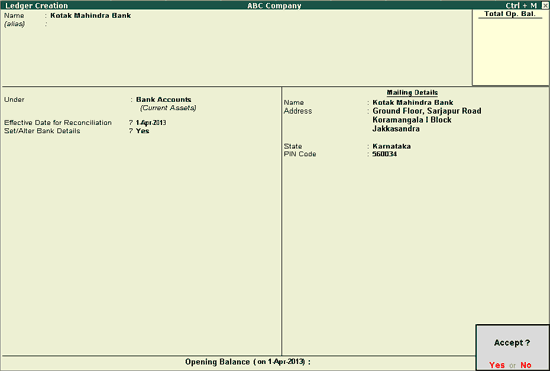
2. Set the option Set/Alter Bank Details? to Yes to view the Bank Details screen.
o Select Not Applicable in the field Select your Bank?. The list of banks will not appear for selection without internet connectivity.
o Set the option Set Cheque Printing Configuration? to Yes.
o Enter the cheque dimensions manually or press Ctrl+C to copy the predefined dimensions. The completed Cheque Dimensions screen appears as shown:
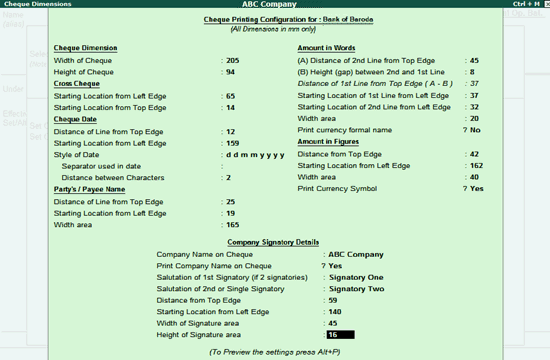
o Press Enter to save and return to ledger creation screen.
Enabling Cheque Printing in Bank Ledger with TSS and internet