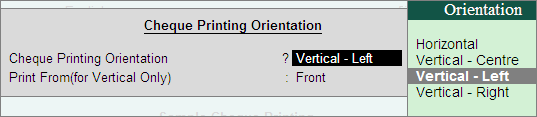
You can choose the orientation in which you want the cheque to be printed. Once configured, you can preview and print the cheque.
To define cheque printing orientation
1. Press Alt+N in the Sample Cheque Printing screen. The Cheque Printing Orientation screen appears as shown below:
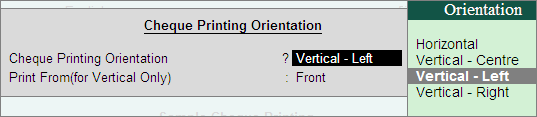
The Cheque Printing Orientation screen displays the following options:
|
Option |
Description |
|
Horizontal |
This option prints the cheque horizontally (oriented as landscape). |
|
Vertical -Centre |
This option prints the cheque vertically at the centre of the paper. |
|
Vertical -Left
|
This option prints the cheque vertically on the left hand side of the paper. |
|
Vertical -Right |
This option prints the cheque vertically on the right hand side of the paper. |
Note: You can print the cheque face up or face down with vertical orientation using the option Print From(for Vertical Only).
♦ Select Front for printers that print face up.
♦ Select Rear for printers that print face down.
2. Click Alt+I to preview the cheque to be printed. The Sample Cheque Printing screen appears as shown below:
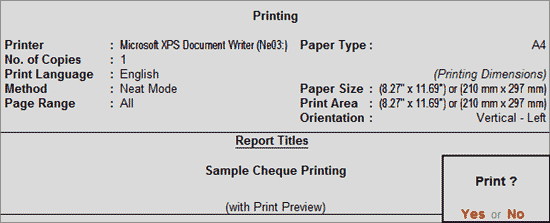
3. Press Ctrl+A to accept.
Enabling Cheque Printing in Bank Ledger with TSS and internet