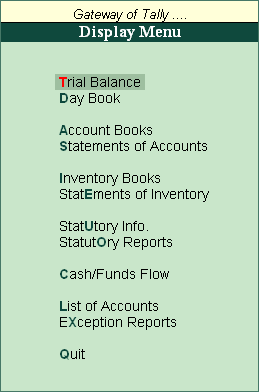
Tally's Display of information is designed to allow a user get the maximum benefit of the data that is entered. A user gets a holistic picture of the data and is also able to present information using different options. The purpose of compiling data is to present it in comprehensible accounting reports. On entering the vouchers, Tally.ERP 9 uses the same data and provides you with the management control reports in addition to all books and statements.
The display screens of Tally.ERP 9 are dynamic and interactive. They are not spooled print files but are specially designed for the screen. Whatever you see on the screen can be printed as well depending upon your printer’s capabilities.
To view the Display Menu:
Go to Gateway of Tally > Display
The Display Menu screen is displayed as shown:
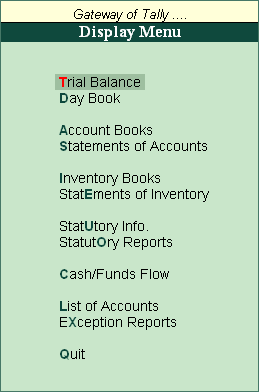
Gateway of Tally displays only the Balance Sheet and Profit & Loss Account directly as these statements are considered the most important. All the other Tally.ERP 9 reports are classified into two broad categories, namely. Accounting reports and Inventory reports conforming to the two major areas of operations. Each area is further grouped into books and statements.
The Cash Flow and Funds Flow display too has not been grouped under Statements of Accounts.
Trial Balance provides you a report on the account balances sorted by groups, for all the accounts of the selected company. In other words, the Trial balance displays a collection of main groups and their closing balances.
The Stock Summary is a statement of stock-in-hand on a particular date and gets updated every transaction so as to provide the current stock position.
The Ratio Analysis Statement is a single sheet report indicating the company’s performance based on values and key indicators, over a selected period. This report gives a manager an idea of the company's financial condition and where it is going in the short-term.
The Day Book contains all vouchers for the day, including inventory vouchers. Its purpose is to show you a day's transactions, though you can display a report for any period using Change period option.
The List of Accounts gives the tree structure of all your masters, namely, Groups, Ledgers, Stock items, Cost Centers, Currencies, etc.
Exception Reports are those reports that track unusual transactions or balances.
More: