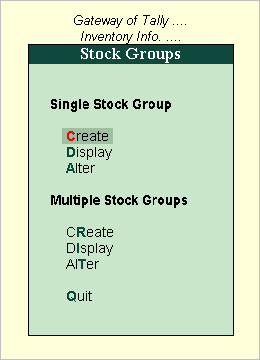
Stock Groups in Inventory are similar to Groups in Accounting Masters. They are helpful in the classification of Stock Items.
You can group Stock Items under different Stock Groups to reflect their classification based on some common features such as brand name, product type, quality, etc.
Grouping enables you to locate Stock Items easily and report their details in statements.
|
Stock Item |
Sub Group |
Main Group |
|
Brand A - 19” TFT |
Brand A |
Grade One |
|
Brand A - 17” CRT |
Brand A |
Grade One |
|
Brand B - 19” TFT |
Brand B |
Grade Two |
|
Brand B - 17” CRT |
Brand B |
Grade Two |
You now have ready details of Grade One and Grade Two products, duly classified. You can also view the sub group classification.
Go to Gateway of Tally > Inventory Info. > Stock Groups
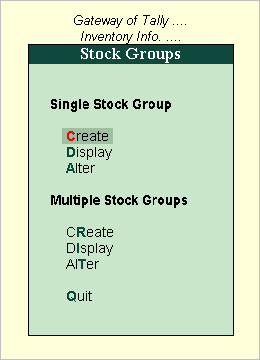
More:
Creating Multiple Stock Groups