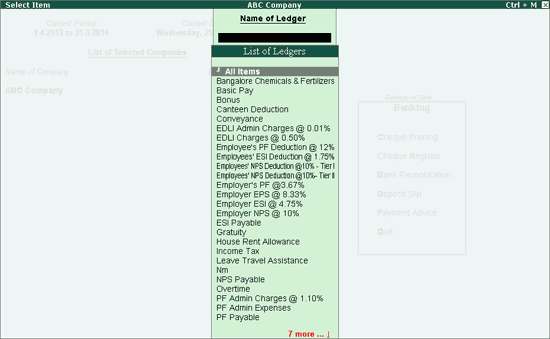
The Payment Advice option in the Banking menu is used to generate the payment advice to be sent to suppliers/other parties along with the cheques/other instruments.
Accessing Payment Advice
Printing Payment Advice
To access the Payment Advice screen,
Go to Gateway of Tally > Banking > Payment Advice.
The Select Item screen displaying the List of Ledgers appears as shown below:
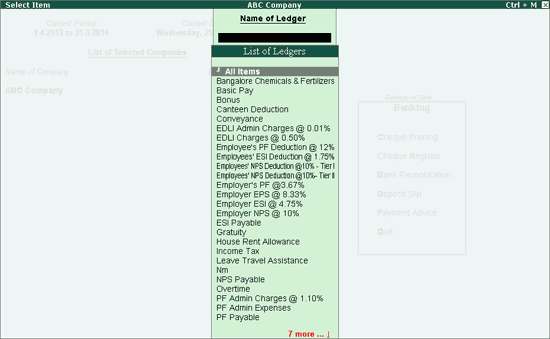
Select the required ledger and press Enter.
Note: If the option All items is selected, the payment advice for all transactions will be displayed
The Payment Advice screen, displaying the list of payments of the selected ledger, appears as shown below:
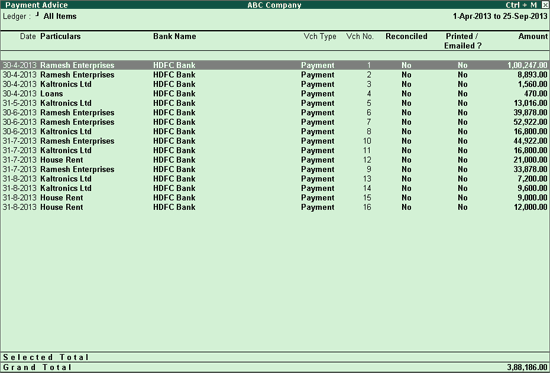
Select the required row and press Enter to open the voucher in Alteration mode.
Press F12:Configurations for more options. The configuration screen appears as shown below:
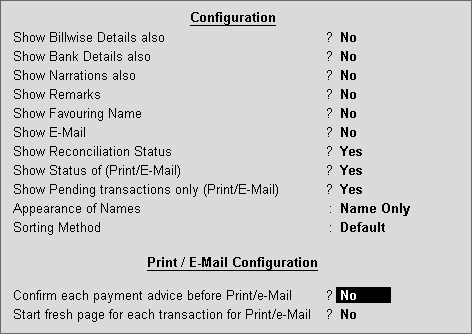
Confirm each payment advice before Print/E-mail: If user selects transactions belonging to different parties for mailing/printing, the confirmation screen will be displayed one by one for each party's payment advice. If this option is set to No, the confirmation screen will be displayed once.
Note: The option will appear only when the user selects the option All Items from the List of Ledgers.
Start Fresh page for Print/E-mail : When this option is set to Yes, and if the user selects transactions for mailing/printing, belonging to same party, then print/mail for a transaction will happen per page at a time (without combining all transactions into one page)
To print the Payment Advice when a single ledger is selected,
Go to Gateway of Tally > Banking > Payment Advice.
Select the required ledger account from List of Ledgers.
The Payment Advice screen, displaying the list of payment vouchers, appears as shown below:
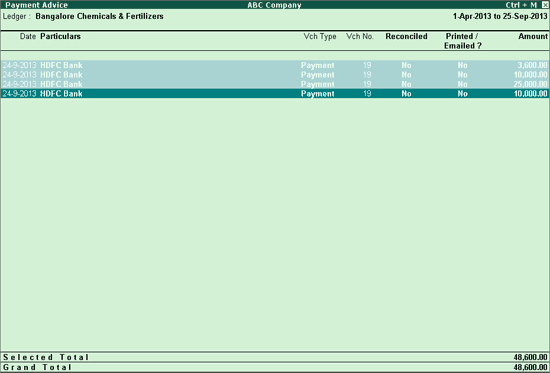
To print each transaction or Payment Advice on a separate page,
Press F12:Configure
Set the option Start fresh page for each transaction for Print/e-Mail to Yes, as shown below:
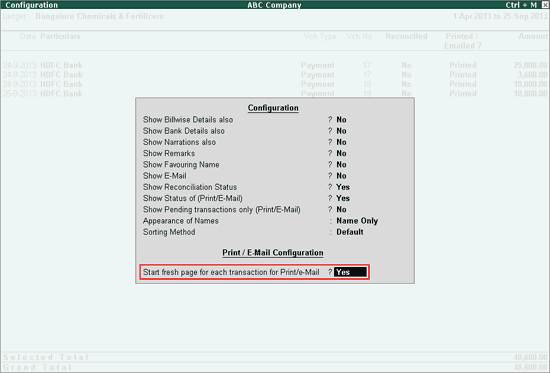
Accept the screen
To print the payment advice of all the payments,
Click Print or Press Alt+P.
To print the payment advice for selected payments:
Press Spacebar to select the required payment row.
Click Print or Press Alt+P.
The Print Report screen appears as shown below:
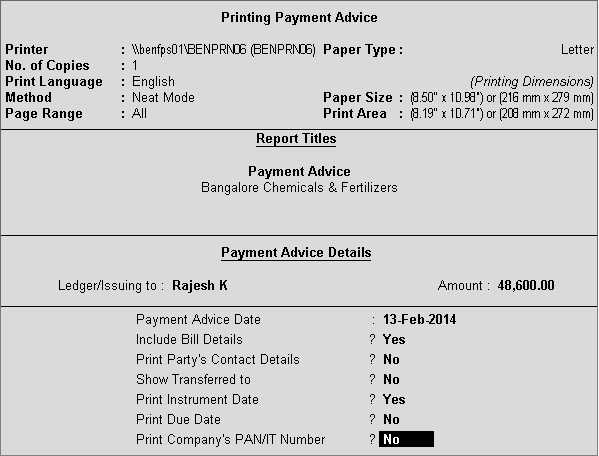
Click No or Press N or Esc key to set the other options as follows:
Payment Advice Date: By default, the current date will be displayed. Provide the required date.
Include Bill Details?: Set this option to Yes to include the bill details in the payment advice. The bill reference type will also be printed.
Print Party's Contact Details?: Set this option to Yes to include the party's address and contact details in the payment advice.
Show Transferred to?: Set this option to Yes to show the transferred information like A/c No, IFS code, Bank Name which is applicable for Inter & Same Bank Transfer.
Print Instrument Date?: Set this option to Yes to print the instrument number entered in the Bank Allocations screen.
Print Due Date?: Set this option to Yes to print the due date in the payment advice.
Print Company’s PAN/IT Number?: Set this option to Yes to print the PAN/IT No of the company.
F2: Period
Press the F2 key or click F2: Period button to change the period.
F4: Ledger
Press the F4 key or click F4: Ledger button to select other required ledgers from the list.
P: Mark as Printed
When data is migrated from a lower release , many transactions for which payment advice was printed may appear as not printed. This option can be used to mark those transactions as printed.
To configure the Payment Advice for printing,
Click F12: Configure button or press F12 key from the Print Report of the Payment Advice screen
The Payment Advice Print Configuration screen appears as shown below:
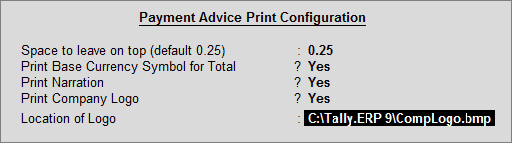
Note: The Payment Advice Printing Configuration screen allows the user to enable/disable Printing Company Logo. The Location of Logo set in F11: Accounting Features will be the pre-filled in this screen, and can be altered as per requirement.
Set the required options and press Ctrl+A to save the settings.
The Print Report screen will appear.
Press Ctrl+A or click Accept to print
The print previews of the selected payment advice will appear as shown below:
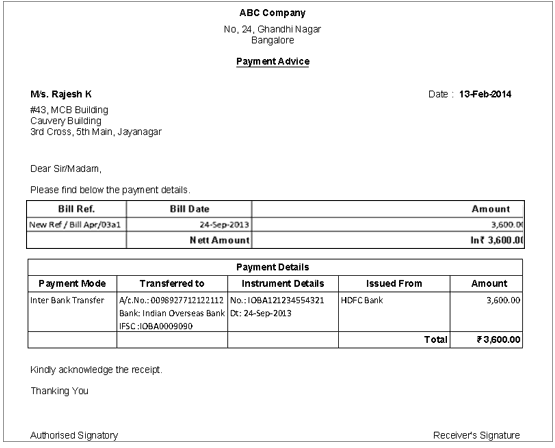
To edit the content in Payment Advice such as salutation, signature, and so on, you can refer to Payment Advice Printing Configuration here.