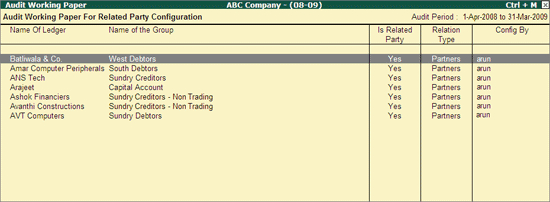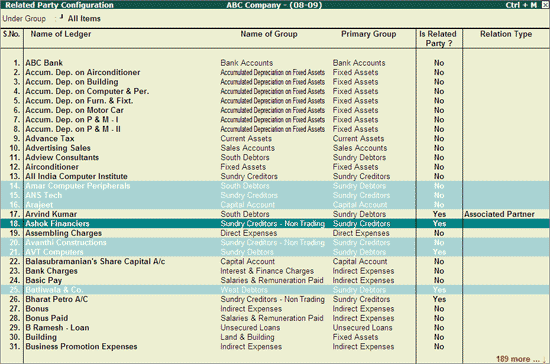
Those Ledgers which are marked by the Auditor as Related Party will only appear in the Related Party Transactions report.
To identify/mark a Ledger as Related Party,
Go to Gateway of Tally > Audit & Compliance > Audit & Analysis > Related Party Transactions.
Click on Ctrl+F9: Master Config or press Ctrl+F9.
Select Related Party and press Enter.
Select the required Ledger(s) using Spacebar in the Related Party Configuration screen.
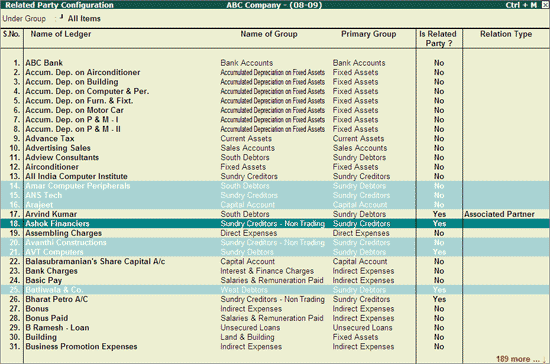
Click F5: Update or press F5 to view Related Party Details screen to mark the selected Ledger as Related Parties.
In Related Party Details screen:
In Is Related Party field select Yes.
In Relation Type field specify the Relation Type.
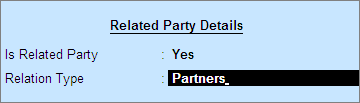
Press Enter to save the Related Party Configurations.
Note: Follow the same steps to unmark a Party which is wrongly identified as Related Party.
Press Escape to view the Related Party Transactions report.
To view the Audit Working Paper during Auditing, click Ctrl+W: Audit Wkg Paper or press Ctrl+W keys. The details displayed in Audit Working Paper will be relevant to report from where it is triggered. This report displays the details of Configuration of Periodic Ledgers.