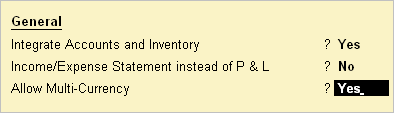
Enable Multi-Currency feature to view and enter transactions in multiple currencies.
Go to Gateway of Tally
Select F11: Accounting Features
Set Allow Multi-Currency to Yes
Accept to Save.
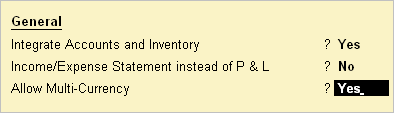
Multi Currency feature is now enabled.
Currencies menu
Once the Multi-Currency feature is enabled in F11: Accounting Features, you can view the Currencies menu from Gateway of Tally > Accounts Info > Currencies.
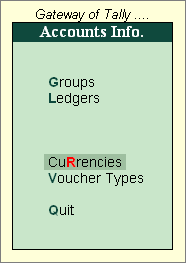
More: