Go to Gateway of Tally > Display > Statutory Reports > Service Tax Reports > Service Tax Payables
The screen display the details of the Service Tax Payable.
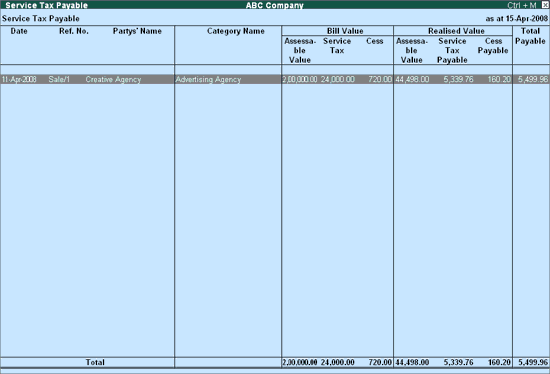
Date - The date of the sales invoice is displayed.
Ref No. - The reference number given to the sales invoice.
Party’s Name – The name of the customer to whom the sale is made.
Category Name – Name of the category of service is displayed.
Bill Value: This column displays the bill amount.
Assessable Value – The assessable value for the service.
Service Tax - The total service tax calculated on the assessable value.
Cess - The sum of Education Cess and Secondary Education Cess (Applicable from 11-5-2007) calculated on Service Tax.
Realised Value: This column displays the amount received on the invoice value.
Assessable Value – The assessable value based on the realised value.
Service Tax Payable - The amount of service tax payable based on the realised value.
Cess Payable – The Total Cess (Education Cess and Secondary Education Cess) on the Service Tax Payable based on the realised value.
Total Payable – The amount of Service Tax Payable inclusive of Educational Cess and Secondary Education Cess is displayed in this field. This value is calculated on receipt of payment.
Use the Alt+P key or click on Print option to print your report.