To create sales vouchers for Services exempted from Service Tax,
Enter the Name of the ledger.
In the field Under, select the Sundry Debtors from the List of Groups.
Set Maintain Balances Bill by Bill to Yes. Enter the Default Credit Period, if any.
Set Is Service Tax Applicable to Yes.
In Exemption Details sub form, select the Type of Classification as Exempt and enter the Notification No.
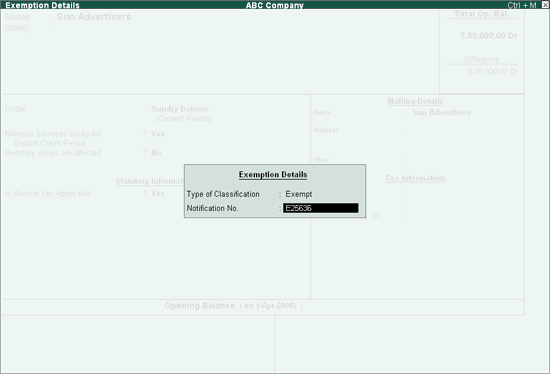
Go to Gateway of Tally > Accounting Vouchers > F8: Sales (as Account Invoice)
Enter the reference number in the Ref field if required.
Select the Party’s A/c Name from the List of Ledger Accounts.
Select the Service Ledger from the List of Ledger Accounts.
Enter the Amount.
Notification Number will be displayed automatically.

Note: The Exemption Notification No. which was entered in the customer ledger master is displayed. This Notification Number can be altered while invoicing.
In the Bill-wise Details sub form, select New Ref for Type of Ref and Name as 2 .
Select Service Tax ledger as Output Service Tax - Advt.
Accept the Bill Wise Details sub screen.

Note: Service tax ledger must be selected in bill-wise details screen for service tax exempt transactions to capture the transaction details in ST 3 Report.

Press Enter to accept and save.
On receipt of the payment for the sale of the above service, the value is displayed in Section 3 (F) (l) (c) (ii) of the ST3 report.
Similarly, you can pass entries for an Export customer. The entry value will be displayed in Section 3 (F) (l) (c) (i) of the ST3 report.